Commercial mapping and geocoding software
- Import your customer and prospect file into Moovago with a single click,
- Display your customers and prospects on an integrated interactive map,
- Create commercial tours for customer follow-up or prospecting,
- Perform your customer follow-up directly from the map,
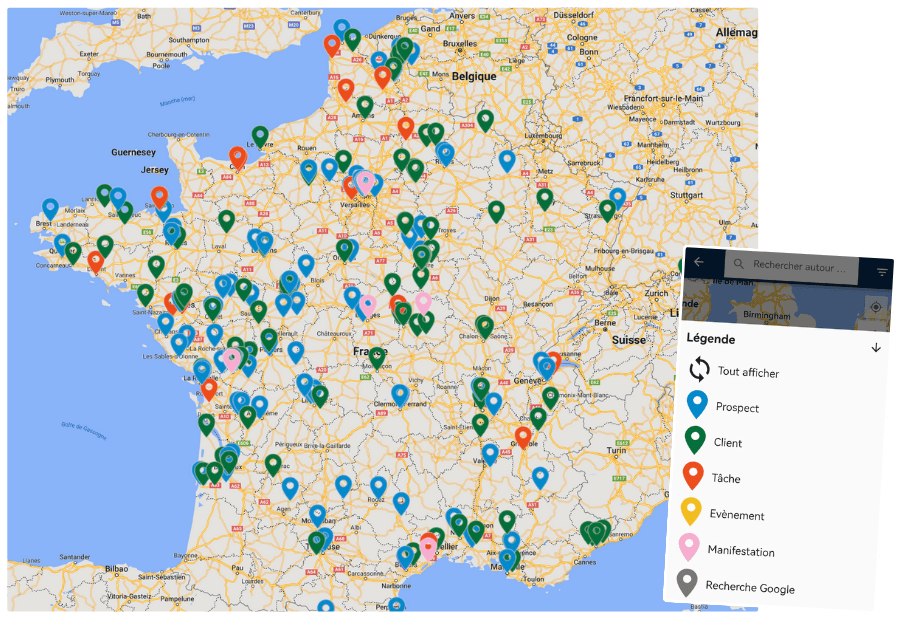
Moovago, the 1st commercial mapping software in France
Moovago’s operational entry point, the map allows you to visualize your customer portfolio simply and quickly and manage it effectively.
Whether you work alone for multiple brands, or as a team for a single company, Moovago adapts to your needs and saves you precious time thanks to simple and intuitive tools.
- The map at the heart of the Moovago project
Managing your customer portfolio from a map: this is the idea that runs through Franck DUBOIS’s head, creator of Moovago, when he starts working on his project in 2018.
If his 10 years as a salesperson taught him anything, it’s that a traveling salesperson must be able to manage their customer portfolio easily.
And what could be simpler and more visual than an interactive map where you can find all your customers and prospects?
- Display all your prospects and customers on a 100% up-to-date interactive map
- Create commercial tours quickly and optimize them
- Find new prospects via integrated Google search
- Import all contacts from your customer file from an Excel file
- Sort your customer file in a few clicks and view results on the map
Filtrez vos contacts sur la carte grâce à une légende et/ou un système avancé de filtres.
Find all your customers and prospects on a map
Your customer portfolio comes to life on an interactive map thanks to Moovago commercial mapping software!
- A 100% up-to-date interactive map,
- No extra cost, no third-party license,
- A simple legend to sort your contacts easily,
- Integrated tools to navigate the map easily,
- Your entire customer file at your fingertips!
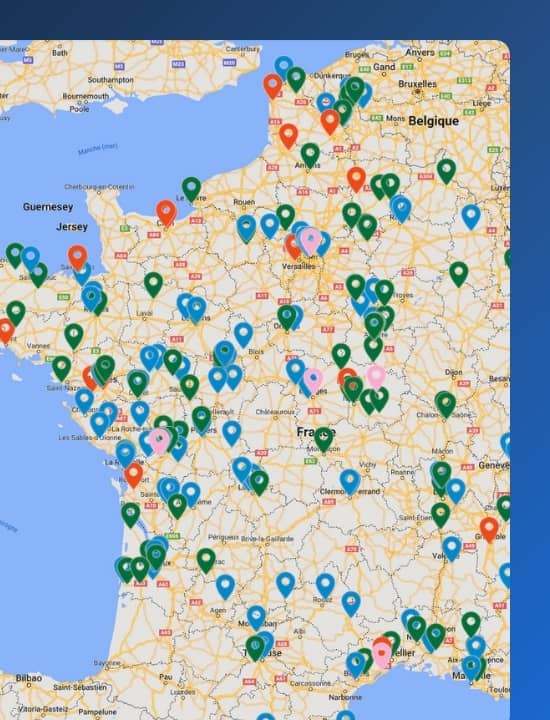

Easily import your entire customer file via an Excel file
Only 4 steps before being able to display your customers on a map:
- Import your customer file into Moovago (our consultants can assist you to save time!),
- If you work with multiple brands, indicate which supplier(s)/principal(s) each contact corresponds to,
- Save and wait a few moments…
- There you go, all your customers and prospects are visible on the Moovago map, or in a table (list view).
Your data remains confidential and secure (storage on secure servers in France).
Find or create the division of your commercial territories
Assign managers to your different contacts to find the division of your commercial territories in Moovago:
Different views are then available to you:
- A complete view of all companies/businesses for managers, supervisors and directors,
- A filtered view for each salesperson, displaying only the companies assigned to them.
No superfluous data and enhanced efficiency!
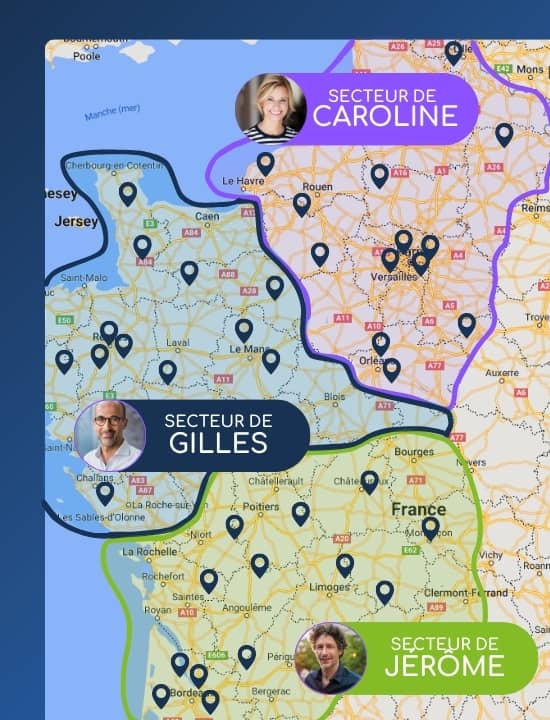
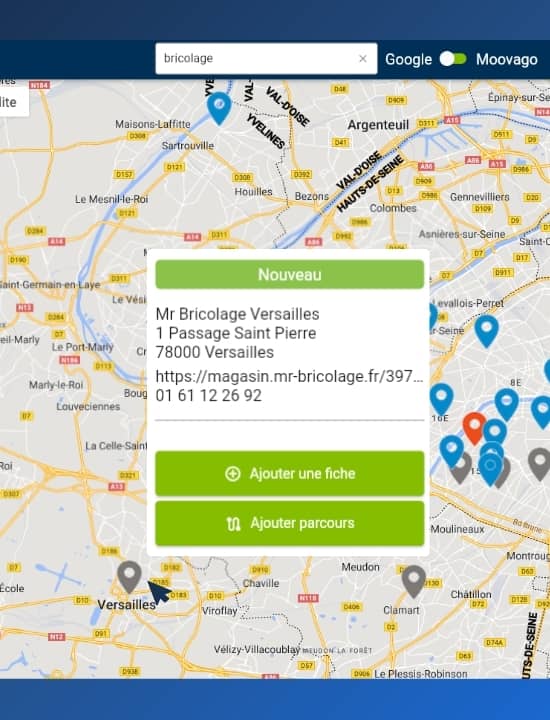
Access integrated Google search to boost your field prospecting
Moovago does much more than allow you to see your prospects on a map: it helps you find new ones thanks to Google’s power.
- Find new prospects matching your target in a given area,
- Include all prospects from an area in a commercial tour dedicated to physical prospecting,
- Optimize and verify the feasibility of this tour with one click using Optimized Route.
Create optimized commercial tours in 1 click
- Prioritize your customer visits easily thanks to advanced filters,
- Get the best itinerary for your tours to save gas and travel time,
- Automatically detect schedule conflicts and verify tour feasibility,
- Get a tour schedule with real passage times for your calendar.
Finding new prospects with the map: how does it work?
- Launch a Google search from the map with:
- An address,
- A store name,
- A keyword such as: “hardware store” or “supermarket”.
- Corresponding companies referenced on Google appear on the map,
- Click on them to transform the contact into a prospect file and thus be able to do prospecting follow-up (include it in a business opportunity, record call history, make reports, etc.)
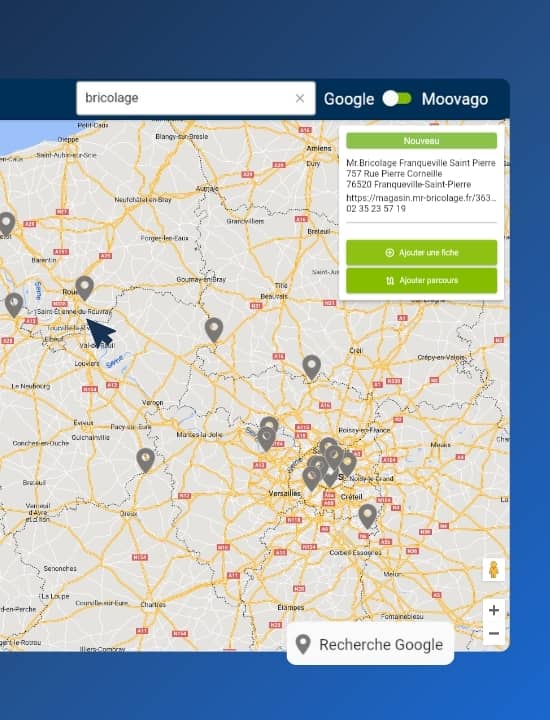
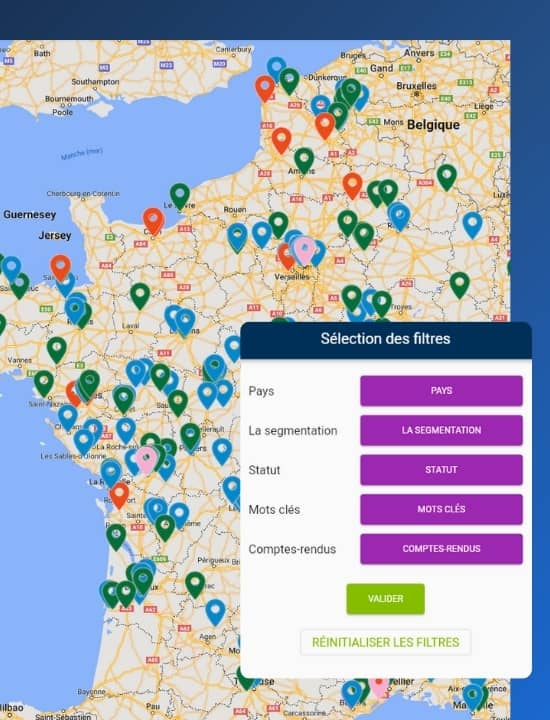
Filter your contacts based on your business challenges
Need to see only your customers on the map? Only your prospects?
Use the map legend to quickly sort map markers like your Customers, Prospects, Suspects, Tasks, etc.
Want to filter your contacts based on even more precise criteria? Refine your search using the Filters tab: define personalized filtering corresponding to your business challenges.
One tool to manage all your brands/principals/suppliers
Revolution in the field of commercial CRMs, Moovago takes into account the specific needs of independent salespeople, integrating the management of multiple brands/principals/suppliers in a single tool.
- Find all your contacts in one tool,
- Find annotations on almost every screen to know which supplier/principal the company is linked to,
- Or quickly filter your contacts to see only companies linked to a single brand.
All in a simple and financially accessible tool.


Why choose Moovago?
- In the commercial mapping software market, Moovago stands out:
- Accessible rates for independents, small and medium businesses
- Phone assistance via a dedicated consultant
- Secure data, hosted in France
- Help center with video tutorials accessible 24/7
- Onboarding support to help your team adopt the software
- Customer-focused approach with continuous improvements
FAQ about Moovago's Map
What is "commercial mapping"?
Réaliser une cartographie commerciale consiste à afficher des données liées à l’activité commerciale sur une carte géographique.
Cela aide notamment à mieux visualiser les données en questions et prendre de meilleurs décisions.
Les cartographies commerciales peuvent être utilisées dans de nombreux secteurs différents, et pour répondre à différents besoins. Dans notre cas, le logiciel de cartographie commerciale Moovago sert à visualiser son portefeuille de clients et de prospects sur une carte pour mieux le gérer.
What is geocoding?
Commercial mapping involves displaying business activity data on a geographic map. This helps visualize the data more effectively and make better decisions. Commercial mapping can be used across many different industries to meet various needs. In our case, Moovago’s commercial mapping software is designed to visualize your customer and prospect portfolio on a map for better management.
What is commercial mapping used for?
Using commercial mapping aims to gain clarity, support decision-making, and save time. Viewing your customers on a map saves time on route planning, sales follow-up, and allows for more intuitive interaction with contacts in your customer database.
What is Moovago's interactive map and how can it improve my customer file management?
The interactive map is a central tool in Moovago. Our commercial mapping software allows you to visualize your customers, prospects, and suspects on a map. This feature streamlines your customer database management by providing a clear overview of your contacts’ geographic distribution. By quickly identifying where your customers and prospects are located, you can better plan your sales routes and follow-up activities.
How to use filters on the map to refine the visualization of my contacts?
Moovago’s map filters allow you to customize the display of your contacts in our commercial mapping software. You can filter by contact type (customer, prospect, suspect), by country, or based on other custom criteria. Filtering your contacts refines your visualization, helping you focus your efforts on specific segments, optimize your sales routes, and target your actions more effectively.
Why choose Moovago as commercial territory management software?
Moovago stands out as one of the most effective commercial territory management software solutions on the market. Designed by salespeople for salespeople, it delivers exactly what you need—no more, no less—making it your ideal daily sales partner.
Want to test Moovago for free?
To try it is to adopt it! Test our commercial mapping software as well as Moovago options for 15 days.
It’s free and without commitment.
Boost your efficiency with Moovago and simplify your life!

