The
diary application for sales staff
- Centralize all your customer appointments in a single tool
- View your visits on all your devices (mobile, tablet, web)
- Easily transform your appointments into visit stages for your rounds
- Synchronize with Google Calendar or Outlook so you don't miss a thing
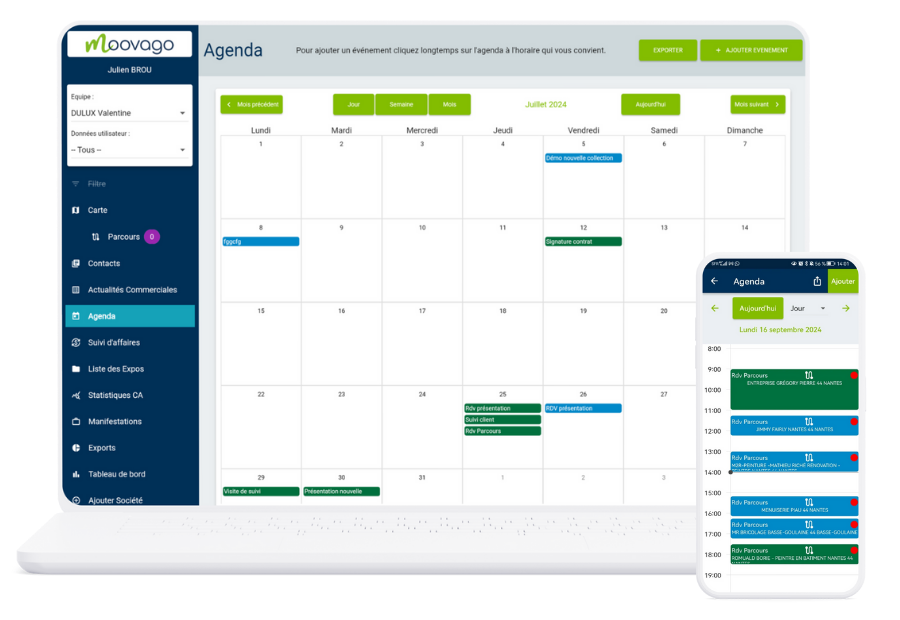
Simplify your days on the road
As a field sales representative, your time is precious and every appointment counts. Moovago’s agenda application has been specially designed to meet the unique needs of traveling professionals like you.
Moovago calendar stands out from traditional calendar applications thanks to its seamless integration with all the functionalities of a CRM designed for the field.
Imagine being able to instantly view your appointments on an interactive map, transform them into sales round stages, and access each customer’s complete history prior to your visit – all from a single application available on all your devices.
Access your calendar on all your devices
- A simple, uncluttered agenda to get straight to the point.
- Daily, weekly or monthly views.
- Add a new appointment in just a few clicks.
- Update your appointments on all your devices.
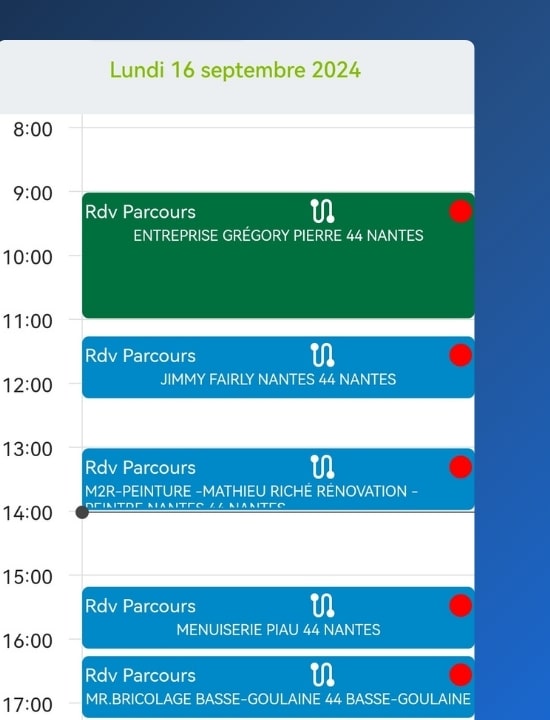
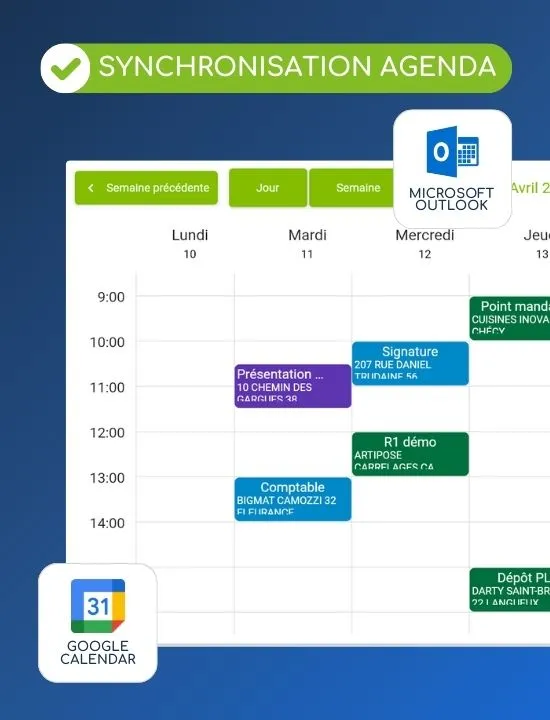
Synchronize your appointments with external calendars
Do you have another electronic diary?
Find and manage all your appointments on the same platform thanks to Moovago’s calendar synchronization:
- Activate synchronization with Google Calendar or Outlook (Outlook.com or Microsoft 365) in just 1 minute.
- View all your appointments in one place (Moovago or other diary).
- Every addition, modification or deletion made on one side is automatically carried over to the other calendar!
Put your appointments back at the heart of your sales strategy
Are your appointments essential to your customer care and prospecting? To make the most of them, you need more than just a calendar application:
- Plan your rounds based on your appointments.
- See on the map where your next appointments are.
- Automatically find all past and future appointments in thehistory of your customer and prospectfiles.
- Link your appointments to other essential sales follow-up tools: reports, tasks and reminders.
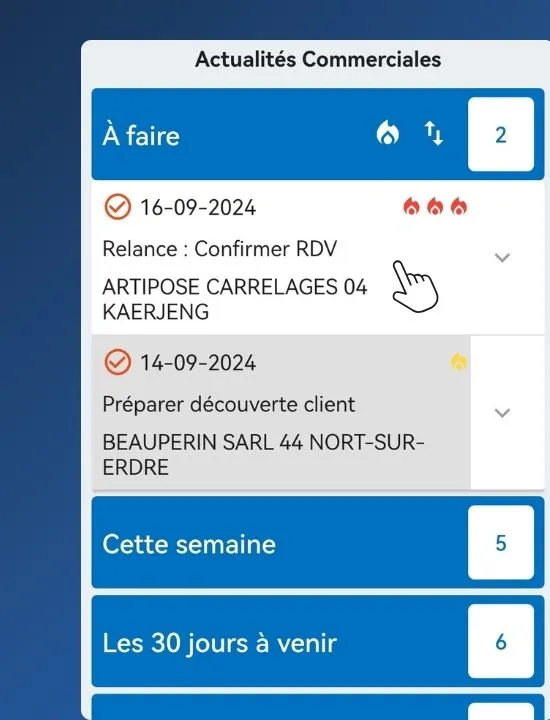
Over 1,200 salespeople convinced
"MOOVAGO is the sales management tool I've been dreaming of for a long time! Simple, intuitive and fluid, it allows me to devote more time to selling, while ensuring regular monitoring of my business. It evolves day by day to become even more efficient. Alone or as part of a team, it's the basic tool for relevant sales follow-up."
"A simple, practical and user-friendly application! A company that listens and has been able to develop the application according to our needs. For us, it's an essential tool for monitoring and leading our field teams... And an undeniable asset for presenting our products to our customers!
"THE IDEAL SALESPERSON'S APP! Top application! For my part, after several trials of customer tracking software, this one proved to be the most efficient, simple and quick to use! Customer follow-up, task management, tour optimization... I highly recommend Moovago!
"I only found complicated, impersonal, and expensive applications,
but that was before. Since then, I discovered Moovago, very simple, lightweight, and intuitive on PC and Smartphone, it is truly adapted to my use. The developers listen to your needs and regularly evolve it."
"I was one of the first to use the mobile application. Simple and fun. Finally, an application adapted to the sales agent profession."
"An immediate overview of the client network status thanks to the interactive map. A lexicon adapted to the end-user. Multi-platform web and mobile support. Fast queries for e-mailings. Excellent availability of the support team."
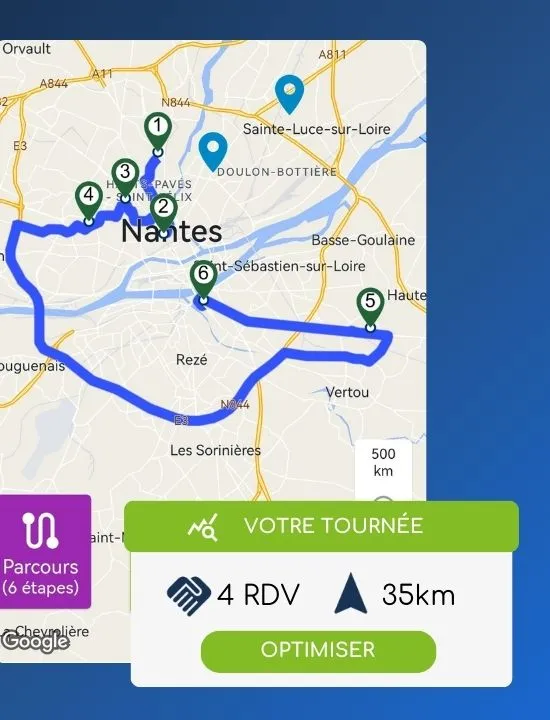
Your online calendar also feeds your rounds
- Don’t forget any more appointments when planning your rounds.
- Easily view your appointments on the interactive map.
- Organize your visits and prospecting around the appointments you’ve already made.
- Use our round optimization tool to reduce your driving time, your fuel costs… and your driving time.
A shared agenda for sales teams
- Boost your team’s synergy by sharing your respective schedules and appointments thanks to a shared calendar.
- Switch to a colleague’s session in two clicks to access their schedule (administrator level required).
- Coordinate teams and distribute workloads with ease.
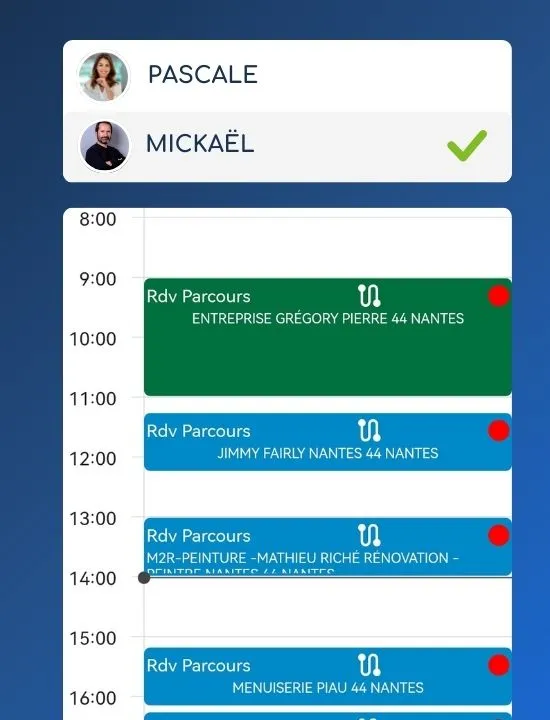
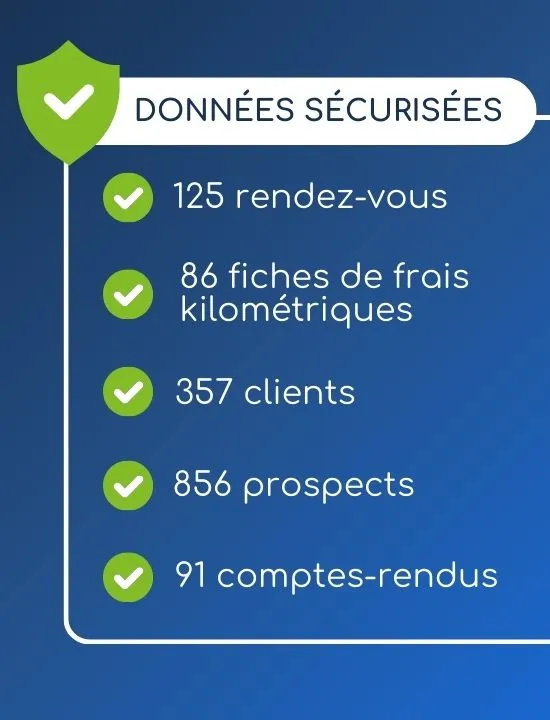
Protect your hard-won appointments
All your appointments, past or future, are a real gold mine.
Protect your work with a secure online calendar:
- Data hosted on secure servers in France.
- Compliance with RGDP recommendations.
- Confidentiality assured for your strategic meetings.
Discover Moovago's other features
Commercial mapping ❯

Sales rounds ❯
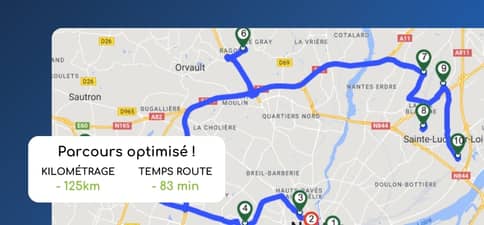
Sales follow-up ❯
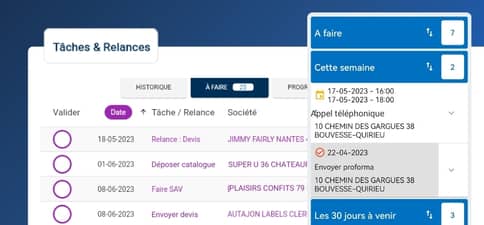
Opportunity management ❯

Sales revenue tracking ❯

Merchandising tools ❯
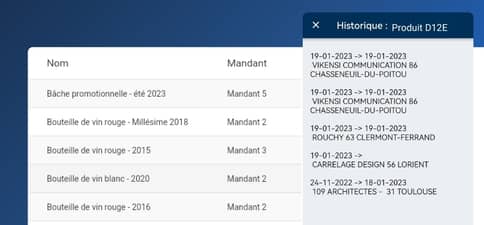
(Re)finding time to sell
- Create your account (or log in)
- Import your appointments from Google or Outlook
- Link your appointments to your customers
- Organize your first round, including your appointments (and optimize it with a single click!)
- A free 15-day diary application 👇

FAQ about the Moovago calendar application
How can I get a calendar on my cell phone?
With Moovago, having a professional diary application on your smartphone is quick and easy. Moovago is available for all iOS and Android devices.
To install :
- Visit the Apple Store (iPhone/iPad) or Play Store (Android).
- Search for “Moovago”.
- Download the application (installation takes less than 2 minutes).
- Create your account or log in to your existing account.
Once installed, the application gives you immediate access to your calendar. All your appointments are automatically synchronized between your smartphone, tablet and the web interface. You can view, create or modify your appointments from any device, with updates in near real time.
Which is the best calendar application?
Google Calendar and Microsoft Outlook vie for the title of best calendar applications on the market. Each offers powerful features and an intuitive user experience.
The good news about Moovago is that you don’t have to choose! Moovago enables bidirectional synchronization with both solutions.
This synchronization is very easy to set up:
- Go to Moovago settings.
- Select the calendar synchronization option.
- Choose Google Calendar or Outlook.
- Confirm the requested authorizations.
In less than 2 minutes, all your existing appointments are imported into Moovago, and any future changes (in Moovago or in your preferred agenda) are automatically reflected in the other tool. So you get the best of both worlds: the power of your usual diary application and the business-specific features of Moovago.
How to create a free shared diary?
Creating a free shared calendar with Moovago is easy, and particularly suited to sales teams.
Moovago lets you share your agenda with your team at no extra cost, directly from the application. All it takes is a few simple steps:
- Create your free Moovago account (15-day no-obligation trial).
- When creating your session, invite your team members to join your Moovago session.
- Once connected, each member can consult his or her own calendar, as well as the appointments of others, according to the rights defined.
Administrators have automatic access to all team agendas, making it easier to coordinate and organize sales rounds.
The great thing about Moovago is that agenda sharing fits naturally into an ecosystem designed for sales people. Not only can you share your appointments, but you can also create tasks for your colleagues, assign appointments to other team members and optimize your sales rounds.
How can I share a calendar on Android or IOS?
Sharing an online calendar with multiple users on Android and iOS is perfectly possible with Moovago, whatever the diversity of devices used by your team.
The Moovago agenda application works identically on all devices – Android, iOS, tablets or computers – and ensures perfect synchronization between them:
- Download the Moovago application on your respective devices (available on the App Store for iOS and on the Play Store for Android).
- Create an administrator account for your company.
- Invite your team members to join your Moovago space (by email).
- Each member logs in with his or her personal login.
Once everyone is connected, you automatically benefit from a common calendar accessible from any device. Updates are made in near real time: when a sales rep adds or modifies an appointment, all authorized users immediately see the change.
This approach eliminates the compatibility problems between Android and iOS that are sometimes encountered with other solutions. What’s more, if any team members already use Google Calendar or Outlook, they can synchronize their calendar applications with Moovago to centralize all information in one place accessible to all.
Optimize the management of your customer appointments
The Moovago agenda application transforms your daily organization and maximizes the efficiency of your sales rounds.
Get started in just a few minutes, without a credit card. Our team will personally guide you through Moovago.
Take control of your schedule!




