Sales revenue tracking software
- Clearly visualize your sales revenue with graphical charts
- Boost your sales with suggestions for high-potential customer accounts
- Track the achievement of your personal or team business objectives
- Easily import and export your data - with no limits!
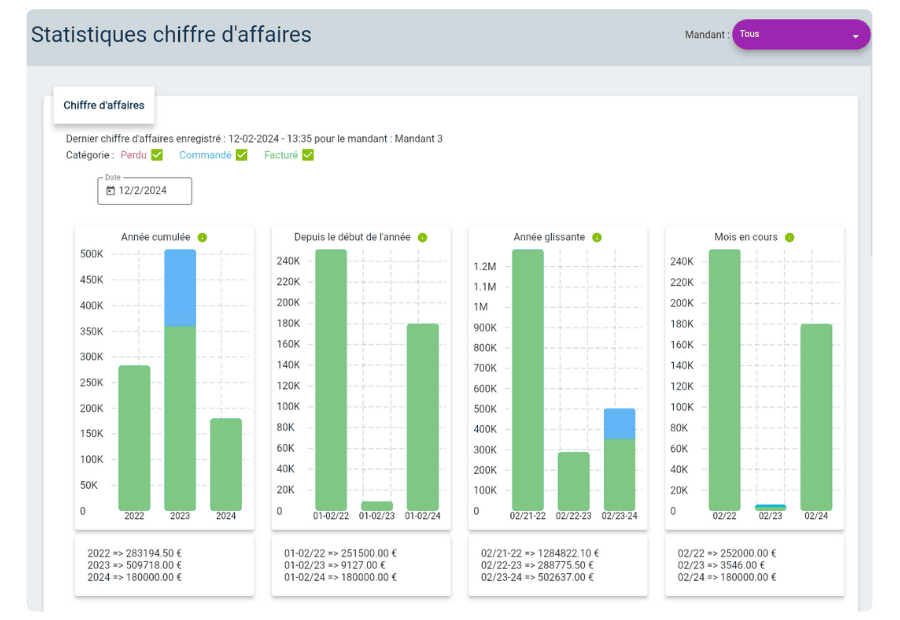
Business tracking software designed for sales reps
In today’s commercial world, Business tracking is one of the most important sales performance indicators for steering your business. It’slike a strategic compass, guiding decisions, optimizing performance and uncovering hidden opportunities.
That’s where Moovago’s Sales Revenue option comes in, a solution that helps you develop your sales activity by getting straight to the point: clear, simple graphics, a streamlined interface, and direct access to crucial data, all without overwhelming you with useless information.
Go further in sales revenue analysis with the Sales Revenue Dashboard
- Simple, ready-to-use dashboard template
- Additional charts and tables
- Advanced filtering of your sales (segmentation, status, users, sectors, periods, etc.)
- Easily import your sales revenue
Easily import sales revenue or commission Excel files.
- Visualize essential sales revenue data in simple charts
Your data is visually accessible thanks to simple graphs and summary tables.
- Independents: manage sales revenue for each brand in a single tool
A single button is all you need to see the total sales revenue generated on behalf of a principal/supplier.
- Unlimited Excel exports
Export all your data in just a few moments, and obtain a sales revenue tracking table in Excel format.
- Personalized suggestions and recommendations to boost your sales
Our intelligent Business tracking tool provides you with recommendations on which customer accounts are losing power and which ones need to be developed.
Track sales revenue in Moovago
Get a clear view of your sales revenue, thanks to a tracking tool that gets straight to the point:
- See graphs showing sales revenue generated over different periods,
- Access summary tables of suggested accounts to develop,
- Filter data in just a few clicks (by brand or date).
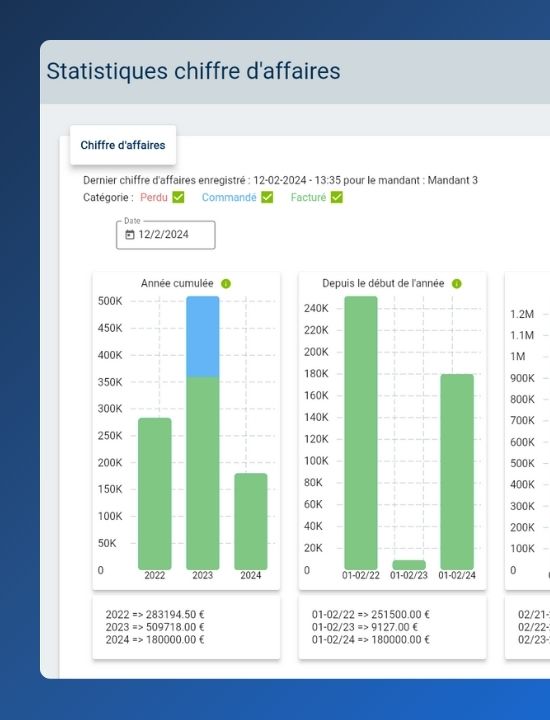
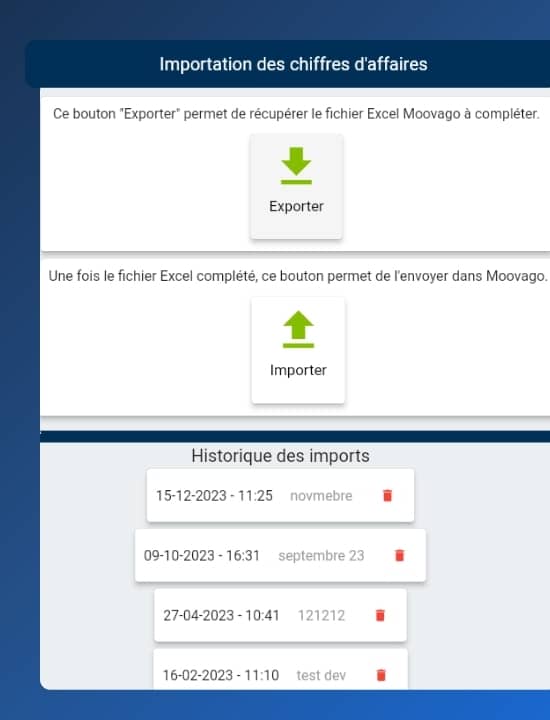
Import sales revenue easily
- Add sales revenue data as you go, for each customer account that has just been invoiced,
- Or import a sales revenue Excel file:
- from other software,
- provided by a partner service
- or supplied by a brand/supplier/partner principal.
Track sales revenue for each brand/customer
- Visualize your overall sales revenue,
- Easily differentiate the sales generated on behalf of each of your partner / principal / client brands,
- Work with the customer portfolios of your different brands according to your preferences, all from a single tool.
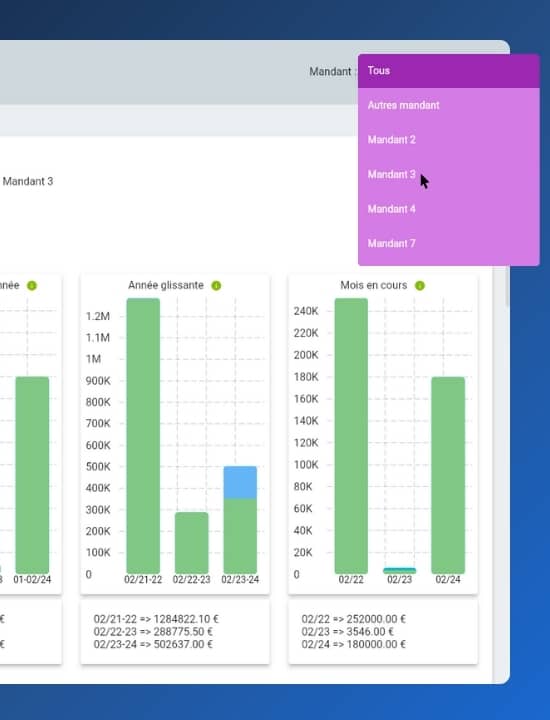
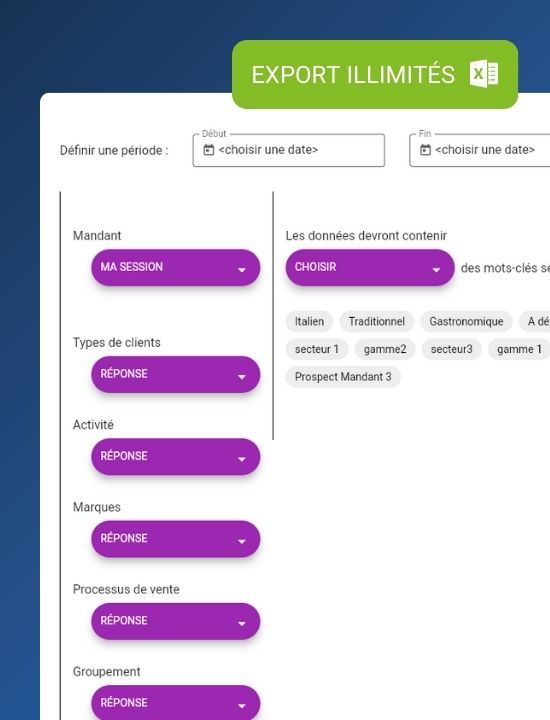
Get sales revenue tracking Excel in just a few clicks
- Unlimited sales revenue exports,
- Get Excel sales revenue tracking charts,
- You can export all the application’s data to perform any sorting and analysis you like,
- Customize and share your sales revenue tracking charts.
"I only found complicated, impersonal, and expensive applications,
but that was before. Since then, I discovered Moovago, very simple, lightweight, and intuitive on PC and Smartphone, it is truly adapted to my use. The developers listen to your needs and regularly evolve it."
"THE IDEAL SALESPERSON'S APP! Top application! For my part, after several trials of customer tracking software, this one proved to be the most efficient, simple and quick to use! Customer follow-up, task management, tour optimization... I highly recommend Moovago!
"MOOVAGO is the sales management tool I've been dreaming of for a long time! Simple, intuitive and fluid, it allows me to devote more time to selling, while ensuring regular monitoring of my business. It evolves day by day to become even more efficient. Alone or as part of a team, it's the basic tool for relevant sales follow-up."
"A simple, practical and user-friendly application! A company that listens and has been able to develop the application according to our needs. For us, it's an essential tool for monitoring and leading our field teams... And an undeniable asset for presenting our products to our customers!
Distribute sales revenue data to your sales team
- A single import is all it takes to share sales revenue data with your colleagues,
- Enable your external sales forces to view the sales revenue generated by their customer portfolio (even if they don’t have the Sales Revenue option).

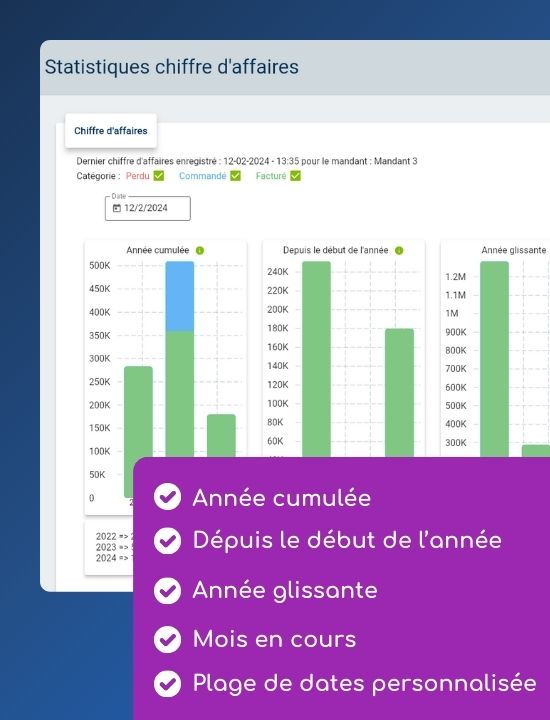
Analyze your performance and/or that of your team
- Clearly visualize the evolution of your sales revenue with simple graphs,
- Compare sales generated over different periods (years, quarters, current month, etc.),
- Track the achievement of your team, department or company objectives.
Manage your business based on sales revenue statistics
- Identify customer accounts that are booming, and that you should continue to develop,
- Find out which customer accounts are losing power, and where you should strengthen your presence,
- Boost your performance and guide your sales follow-up with facts and figures.
Need more tools to help you manage your sales? Discover the additional features of Tableau de Bord Chiffre d’ Affaires.
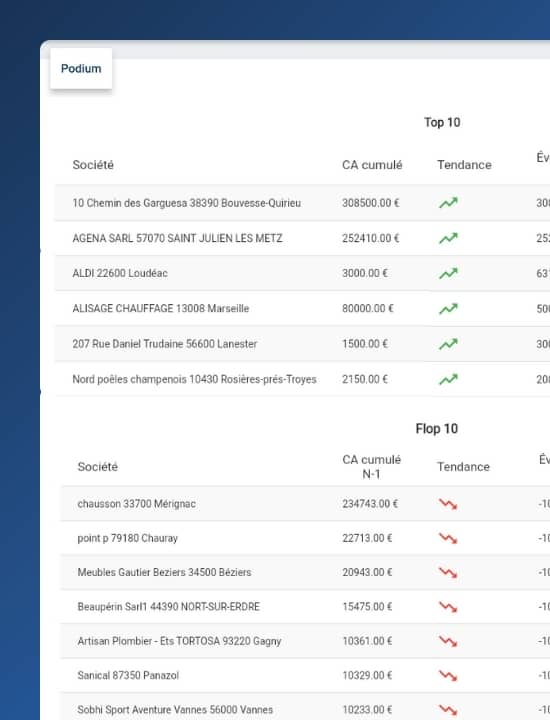
Business tracking software for traveling sales representatives... and their partners!
Sales manager or director
- Effectively manage sales activities, whatever their form:
- Import sales revenue in just a few minutes
- Get a clear view of sales and track targets
- Analyze sales team performance
- Share sales revenue with your external sales force and salaried sales representatives
Sales representatives
- Save time with sales revenue tracking software that gets straight to the point:
- Get a clear view of your invoiced sales revenue
- Track performance by brand / principal / partner
- Keep track of all your past sales revenue in one place
- Unlimited data exports to Excel
Salaried sales representatives
- Gain in relevance to boost the impact of your sales follow-up:
- Easily add invoiced sales revenue to your sales pipeline
- Focus your actions in the right places to achieve your goals
- Quickly identify opportunities in your sector

Why choose Moovago?
- If you're still wondering why Moovago is the right choice for your business, here's a summary of our strengths:
- Affordable rates for freelancers, VSEs and SMEs
- A dedicated advisor to provide you with personalized e-mail and telephone support
- Totally secure data, hosted in France
- Video tutorials available at any time
- A user-centered approach to development that evolves with your needs
Frequently asked questions about Moovago sales revenue
Can I import sales revenue from other programs?
Moovago lets you import any Excel file you like.
To be read by Moovago, the file simply needs to be formatted before import.
Fortunately, Moovago has the tools you need to do this quickly, and our advisors are on hand to help you at every stage.
How secure is my data with Moovago?
Yes, Moovago does not use the information you provide or sell it to third parties.
What’s more, we take every precaution to ensure the security of your data against external attacks.
The application’s servers are based in Paris, offering maximum security.
Is there a limit to the number of sales revenue imports I can make?
No, you can import as much data as you like into Moovago.
On the contrary, we advise you to update your data regularly, so that you can track your sales revenue more effectively.
How do I activate Sales Revenue in my Moovago session?
Business tracking is a Moovago option that makes it easy to track sales revenue, whether you’re a salaried sales representative, sales director or freelancer.
Moovago and all its options can be tested free of charge for 15 days. Feel free to discuss your needs with a Moovago consultant, who will activate this option in your test session.
Why is it important to analyze the sales revenue generated by my structure as a sales representative?
Sales revenue is one of the most important sales performance indicators.
Regular analysis of your sales revenue will give you a better understanding of the major trends in your sales, enabling you to steer your business in the right direction and continue to develop your business.
Thanks to the Sales Revenue option, Moovago gives you a clear view of your sales, and provides you with a few recommendations to alert you to customer accounts in decline or, on the contrary, those experiencing strong growth.
You can also access a ready-to-use dashboard template for your sales reporting with the Sales Revenue Dashboard option.
Can I easily share sales revenue with my partners?
Yes, in team mode, Moovago sessions are linked together to enable users to work together. This could be a management team, its internal team and/or its external sales force.
So, if sales revenue is imported, the company’s salaried sales representatives will see what has been generated overall. Freelance sales representatives employed by the company will only see the sales revenue linked to the customer portfolio they manage for that company. Similarly, sales revenue data is fed into the sales dashboard of the same name.
What’s more, you can create unlimited Excel exports to customize and share sales revenue tracking dashboards.
Would you like to try out our sales revenue tracking tool?
Test Moovago Business tracking and all the other features of the application for 15 days.
Free, fast and without obligation.

Other tools to simplify your daily life
-
Manage your products, samples, demos & POS.
-
Multi-principal product catalogue
-
Follow-up on samples distributed
-
POS management & retrieval elements
-
Easily manage your sales opportunities.
-
Follow-up on current quotations
-
Multi-brand / multi-principal business
-
Business history
-
Unlimited export in csv format
-
A pre-built sales revenue dashboard template.
-
Ready-to-use model
-
Additional tables and charts
-
Advanced filtering by user, segmentation, sector, etc.
-
*Sales revenue required.
