What is a customer file?
A customer file is a list containing a company’s current customers, as well as those who have already purchased a good or service from the company. Depending on the company’s wishes, a customer file can also be used as a prospecting file, containing a list of the company’s potential customers such as leads, suspects and prospects.
The company maintains this commercial file in order to maintain commercial relations with its customers and keep a record of their interactions.
It is also known as a customer portfolio or customer database.
What is the purpose and importance of a customer file?
Winning a new customer can cost a lot of time and money, whereas keeping an existing one is much simpler. The main purpose of the customer file is to maintain the business relationship between the company and the customer, so as to keep existing customers for as long as possible.
With information about the customer, such as age, title, profession and history of interactions with the company, the company will be able to communicate more precisely with the customer and anticipate their requests so that they are as satisfied as possible.
In addition, a customer file enables a company to consolidate customer information and gain a more comprehensive overview of the company’s situation. It also enables the company to better organize and delegate tasks, because thanks to the interaction history, all the company’s employees have access to the same information and can help the customer in the same way.
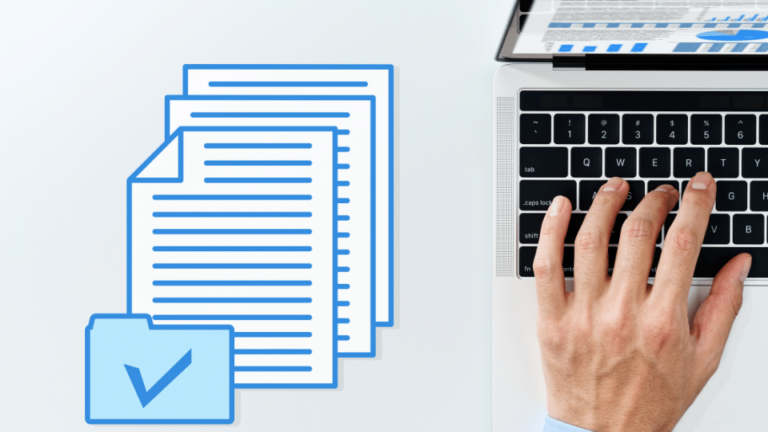
A customer file also enables you to segment your customers, creating different categories to understand what certain customer groups like and don’t like. By grouping all the information in one place, it’s easier to compile customer statistics and identify sales bottlenecks.
A customer file can also include a prospecting section. In this part, the company will keep information on potential customers and seek to win new ones. Thanks to the customer file, which contains prospect information, the sales approach will be greatly facilitated, as the sales representative will know what the potential customer expects from the company.
How do you segment your customer database?
A customer file needs to be segmented, i.e. divided according to customer characteristics. This segmentation will largely depend on the market in which the company operates, but there are 7 essential criteria to identify, whatever the company’s sector of activity.
- First name
- Name
- Email address
- Phone number
- Current status (Is he or she a customer, prospect or lead?)
- Customer’s sector of activity
- Interaction history
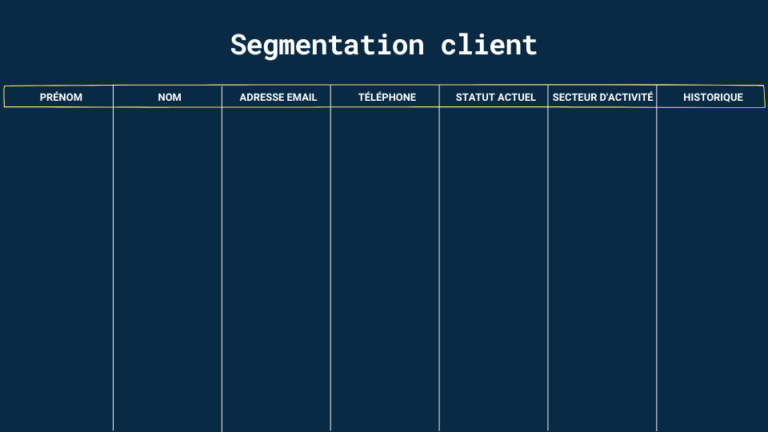
How do I manage my customer files?
This is just the beginning of good segmentation, and you can add as much information as you like. However, we advise you to stop as soon as the information you gather has no bearing on your further interactions with your customer.
Here’s a non-exhaustive list to complete your customer file.
- Civility
- Age
- Location
- Contact preferences (e-mail, telephone…)
- Number of purchases
- Purchase type and preferences (e.g. services or products)
- Replies to e-mails
- Past reminders and recalls
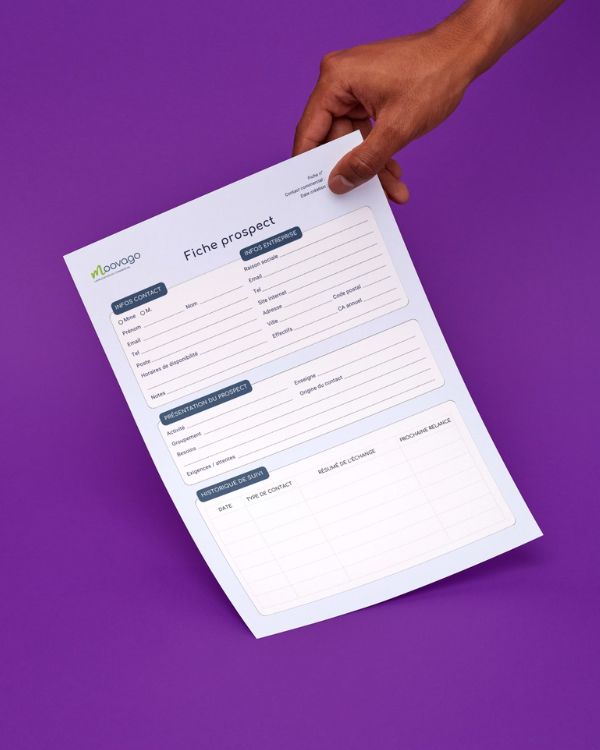
Download a free PDF blank customer file template
Receive our FREE ready-to-fill customer form template.
Keep track of your contacts’ information, detail and analyze their needs, and track your exchanges more effectively!
PS: it can also be used as a prospect sheet!
All this information is intended to support the company’s overall marketing strategy. Thanks to a well-structured and correctly filled-in file, the company will be able to make the best decisions according to its current objectives (developing sales),
customer and enjoy interactions with the company for as long as possible. It also allows us to see whether our efforts are paying off, by seeing whether the number of customers increases, for example.
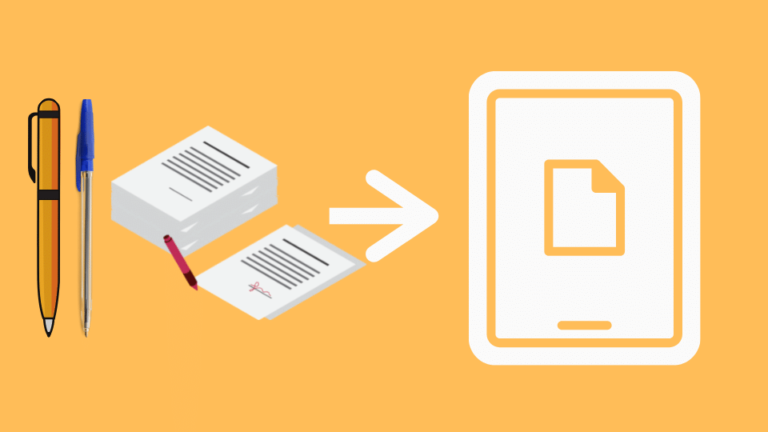
Managing a customer file can be complicated. Customer information is stored in many different places, and it’s always difficult to keep it all together.
First and foremost, we advise you to group all customer information in one place, as this makes it easier to manage information and share it between members of the same team. The more information there is, the more complicated it is to manage the customer file.
A customer file is really effective when all the company’s employees enter the information in it. You’ll need to be methodical and never let a piece of information linger in the corner of your mind.
We do not recommend the paper-based method of gathering this information, as it could be lost forever.
The digital method offers many advantages, notably the sharing of information and the ease of transportation on your phone. In the next section, we’ll look at the software that can help you manage your customer file.
What software and applications should you use to create a customer file?
Create an Excel customer file
When the customer file is small (less than 100 people) and you work alone, you can use Microsoft Excel.
It’s very practical because it allows you to quickly take stock of the situation, and can be easily modified. It also provides a solid basis for understanding and seeing what you need before moving on to more specialized software.
The advantages of Excel files for managing prospects and customers :
- Free of charge,
- Simple to set up and use,
- Customizable at will,
- Lots of free templates on the Internet,
- Graphs can be created from the data.
The disadvantages of using Excel to manage your customer file :
- Impossible for several people to work on the same file (not suitable for teams),
- Must be updated daily to remain useful,
- Sometimes it’s hard to bring certain information to light,
- Possible errors (typing errors, mishandling, etc.),
- No backup of your file.

Using CRM software
There’s a type of software that specializes in customer relations and customer (and/or prospect) information gathering. This is Customer Relationship Management or CRM software. It can also be referred to as
According to Algoworks, 91% of companies with more than 11 employees use CRM software. CRM software enables a company to optimize interactions and relationships with customers, prospects, suspects, users, partners, employees and suppliers. Tracking and building these relationships enables the company to better understand its partners’ expectations. This will help the company win new customers, build loyalty and improve its organization.
CRM software needs to be adapted to the type of organization, size and market of the company using it. The CRM software market is very large, and there are many different solutions (at least 600 different software packages), so finding the right CRM software can be complicated. We’ve put together a list of 5 software solutions, each with its own strengths and weaknesses.
- Moovago: suitable for sales agents, independent sales representatives, field sales representatives, sales agencies and SMEs.
- Hubspot: suitable for medium-sized and large companies, communications agencies and marketing departments.
- Pipedrive: adapted for sedentary salespeople.
- SalesForce: suitable for very large companies.
