Sales and round mapping software
- Import your customer and prospect files into Moovago with a single click
- Display your customers and prospects on an integrated interactive map,
- Create sales follow-up or prospecting rounds,
- Track your customers directly from the card,
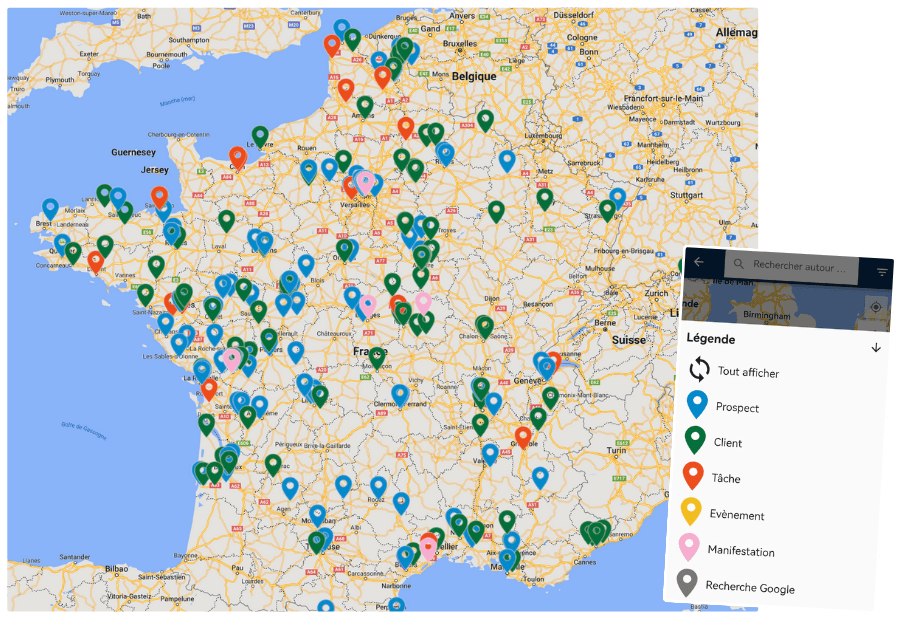
Moovago, the 1st business mapping software in France
Moovago’s operational entry point, the map provides a quick and easy way to view and manage your customer portfolio.
Whether you work alone for several brands, or as part of a team for a single company, Moovago adapts to your needs and saves you precious time with simple, intuitive tools.
- The map at the heart of the Moovago project
Managing your customer portfolio from a card: this was the idea on the mind of Franck DUBOIS, creator of Moovago, when he began work on his project in 2018.
If his 10 years in sales have taught him anything, it’s that a traveling salesman needs to be able to manage his customer portfolio with ease.
And what could be simpler and more visual than an interactive map on which you can find all your customers and prospects?
- Display all your prospects and customers on a 100% up-to-date interactive map
Find your customer database on an interactive Google Maps. A fun way to manage your sales portfolio.
- Create and optimize sales rounds quickly
Organize sales rounds to visit your customers or prospect. Consult the round itinerary, duration and estimated mileage.
- Find new prospects with an integrated Google search
Enrich your database via Google. Run a search, find nearby companies and add them to your list of prospects!
- Import all your customer contacts from an Excel file
Integrate your customer file with Moovago to benefit from up-to-date commercial mapping.
- Sort your customer file in just a few clicks and view the results on the map
Filter your contacts on the map with customizable captions and/or an advanced filter system.
Find all your customers and prospects on a map
Your customer portfolio comes to life on an interactive map with Moovago commercial mapping software!
- A 100% up-to-date interactive map,
- No additional costs or third-party licenses,
- A simple, customizable legend for easy viewing and sorting of your contacts,
- Integrated tools for easy map navigation,
- Your entire customer database at your fingertips!
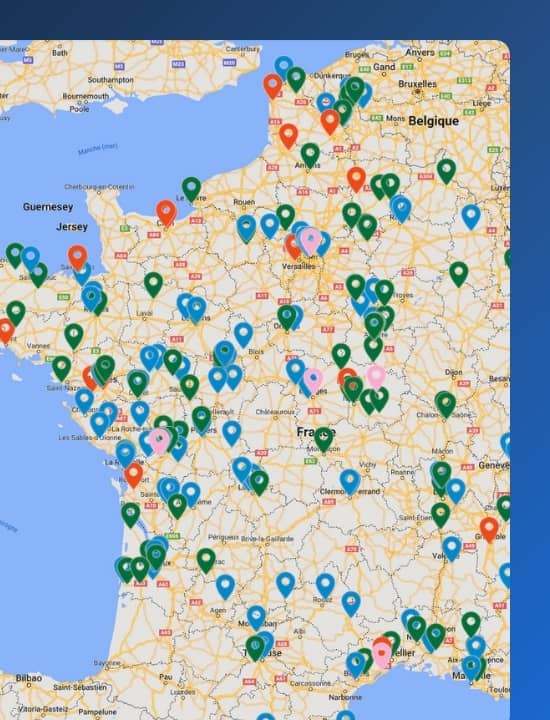

Easily import your entire customer file via Excel
Just 4 steps to displaying your customers on a map:
- Import your customer file into Moovago (our consultants can help you save time!),
- If you work with several brands, please indicate which supplier(s) / principal(s) each contact corresponds to,
- Record and wait a few moments…
- And now all your customers and prospects are visible on the Moovago map, or in a table (list view).
Find or create the breakdown of your sales areas
Assign managers to your various contacts to find the breakdown of your commercial sectors in Moovago :
Different views are available:
- A complete overview of all companies for managers, executives and directors,
- A filtered view for each sales rep, displaying only the companies attached to him/her.
No superfluous data and enhanced efficiency!
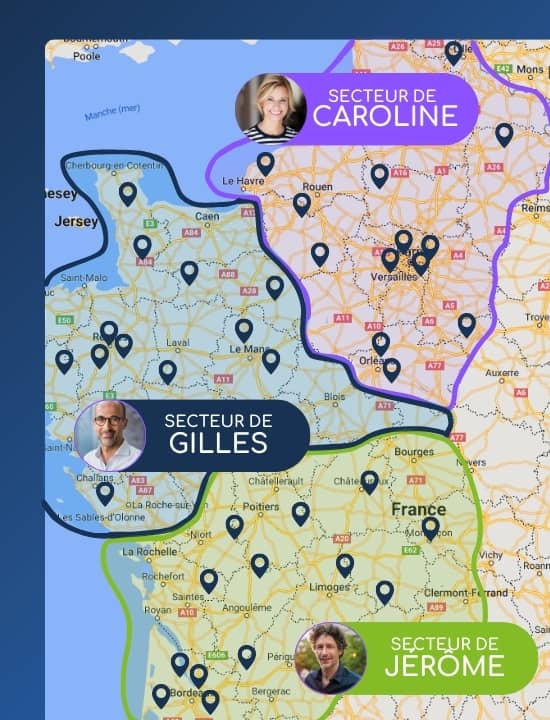
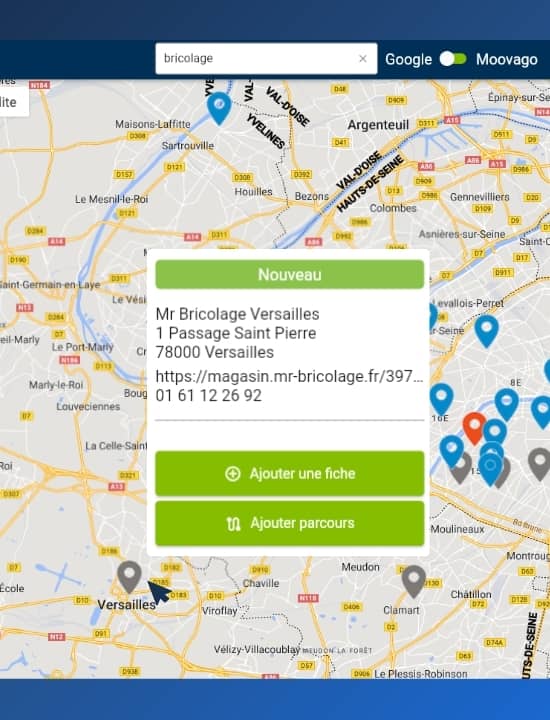
Access an integrated Google search to boost your field prospecting
Moovago does much more than let you see your prospects on a map: it helps you find new ones thanks to the power of Google.
- Find new prospects matching your target in a given area,
- Include all prospects in an area in a sales round dedicated to physical prospecting,
- Optimize and check the feasibility of this round in just one click with Optimized Route.
Optimize sales rounds in just 1 click
- Prioritize your customer visits easily with advanced filters,
- Get the best route for your rounds to save on fuel and road time,
- Automatically detect schedule conflicts and check round feasibility,
- Get a round schedule with actual times for the diary.
Finding new prospects with the card: how does it work?
1. Start a Google search from the map with :
– One address,
– A brand name,
– A key word such as “DIY” or “supermarket”.
2. Matching businesses listed on Google appear on the map,
3. Click on it to transform the contact into a prospect file, so that you can follow up prospecting (include it in a business opportunity, record call history, make reports, etc.).
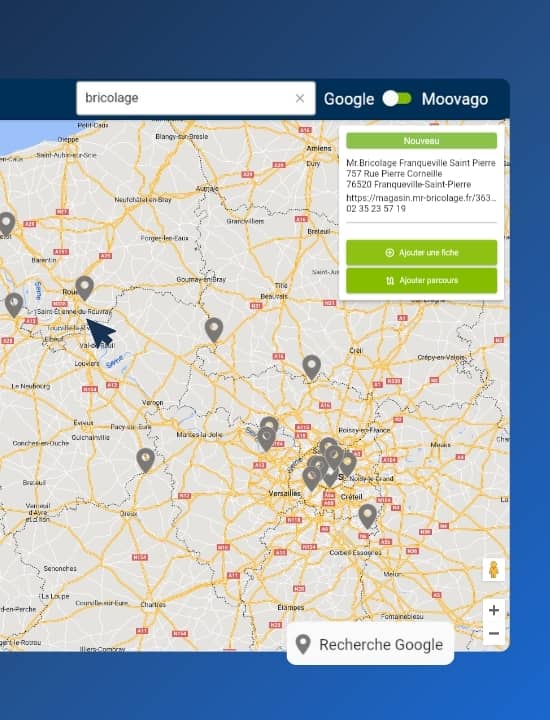
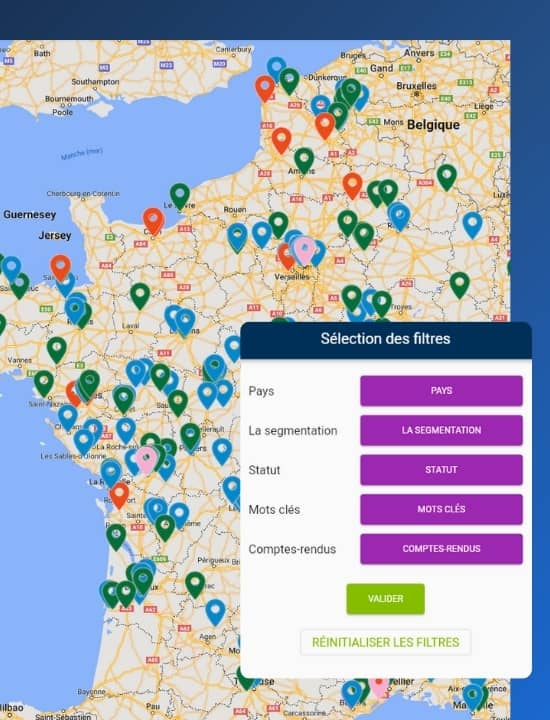
Filter your contacts according to your business challenges
Need to see only your customers on the map? Only your prospects?
- Use the map legend to quickly sort map markers such as your Customers, Prospects, Suspects, Tasks, etc.
- Choose a custom view to replace the default legend with your own segmentation data,
- Or refine your search using theFilters tab: define a personalized filtering system that matches your business needs.
A single tool to manage all your brands / principals / suppliers
A revolution in sales CRM, Moovago takes into account the specific needs of independent salespeople, integrating the management of several brands / principals / suppliers into a single tool.
- Find all your contacts in a single tool,
- You’ll find annotations on almost every screen to show which supplier / principal the company belongs to,
- Or quickly filter your contacts to see only companies linked to a single brand.

"I only found complicated, impersonal, and expensive applications,
but that was before. Since then, I discovered Moovago, very simple, lightweight, and intuitive on PC and Smartphone, it is truly adapted to my use. The developers listen to your needs and regularly evolve it."
"THE IDEAL SALESPERSON'S APP! Top application! For my part, after several trials of customer tracking software, this one proved to be the most efficient, simple and quick to use! Customer follow-up, task management, tour optimization... I highly recommend Moovago!
"MOOVAGO is the sales management tool I've been dreaming of for a long time! Simple, intuitive and fluid, it allows me to devote more time to selling, while ensuring regular monitoring of my business. It evolves day by day to become even more efficient. Alone or as part of a team, it's the basic tool for relevant sales follow-up."
"A simple, practical and user-friendly application! A company that listens and has been able to develop the application according to our needs. For us, it's an essential tool for monitoring and leading our field teams... And an undeniable asset for presenting our products to our customers!

Why choose Moovago?
- Moovago stands out in the commercial mapping software market:
- Affordable rates for freelancers, VSEs and SMEs
- Telephone assistance from a dedicated advisor
- Secure data, hosted in France
- 24-hour help center with video tutorials
- Support for internal software adoption
- Listening to needs & continuous improvement
Moovago Map FAQs
What is "commercial mapping"?
Business mapping involves displaying business-related data on a geographical map.
This helps to better visualize the data in question and make better decisions.
Sales mapping can be used in many different sectors, and to meet many different needs. In our case, Moovago sales mapping software is used to visualize your portfolio of customers and prospects on a map, so you can manage it more effectively.
What is geocoding?
Geocoding refers to the process of transforming addresses into geographic coordinates.
It is essential for displaying the addresses in your customer database on a map.
Moovago, a commercial mapping tool, does all the hard work between the moment you import your customer file and the moment you visualize your contacts on the map.
What's the point of commercial mapping?
The purpose of business mapping is to gain clarity, aid decision-making and save time.
Seeing your customers on a map saves time when planning your rounds and sales follow-up, and enables you to interact more intuitively with the contacts in your customer file.
What is Moovago's interactive map and how can it improve my customer file management?
The interactive map is a central tool in Moovago.
Our commercial mapping software lets you visualize your customers, prospects and suspects on a map.
This feature facilitates the management of your customer file by providing a clear overview of the geographical distribution of your contacts.
By quickly identifying where your customers and prospects are, you can better plan your rounds or sales reminders.
How can I use the filters on the map to refine the view of my contacts?
Moovago’s map filters allow you to customize the display of your contacts in our business mapping software.
You can filter by contact type (customer, prospect, suspect), country or other personalized criteria.
Filtering your contacts refines your visualization, helping you to focus your efforts on specific segments, optimize your sales rounds, and target your actions more effectively.
Why choose Moovago as your commercial sectorization software?
Moovago is one of the most relevant commercial sectorization software packages on the market.
Created by a salesperson, for salespeople, it includes only the essential tools to meet your business needs, making it a simple and effective daily ally.
Want to test Moovago for free?
Try it and you’ll love it! Test our business mapping software and Moovago options for 15 days.
It’s free and without obligation.
Boost your efficiency with Moovago and simplify your life!




