Moovago’s sales plan enables you to automatically reproduce the distribution of products according to the requirements of your sales strategy. This feature is particularly useful for checking the conformity of product layouts in supermarkets and hypermarkets, on the basis of brand agreements negotiated with national buying groups.
How does the sales plan work?
The principle is simple: define the customer segmentation criteria that are important for the sales plan, and Moovago automatically generates a customized product allocation table according to your sales needs.
Let’s imagine that your sales plan involves marketing products to stores belonging to different supermarket chains, with strategies adapted to the size of the outlet.
Your two segmentation criteria would be :
- Brand name (example: Leclerc, Carrefour, Intermarché…)
- Store size (small, medium or large)
Based on this selection, Moovago automatically cross-references these criteria and provides you with a structured table in which you can precisely enter your sales plan, product by product.
In this way, all companies corresponding to this selection will offer you the addition of wind plan products as a priority.
Activate and configure your sales plan
To activate your sales plan, the first step is to define the segmentation questions that will serve as the basis for building your sales plan.
- Go to your Moovago account settings,
- Define the segmentation questions to be considered for the sales plan.
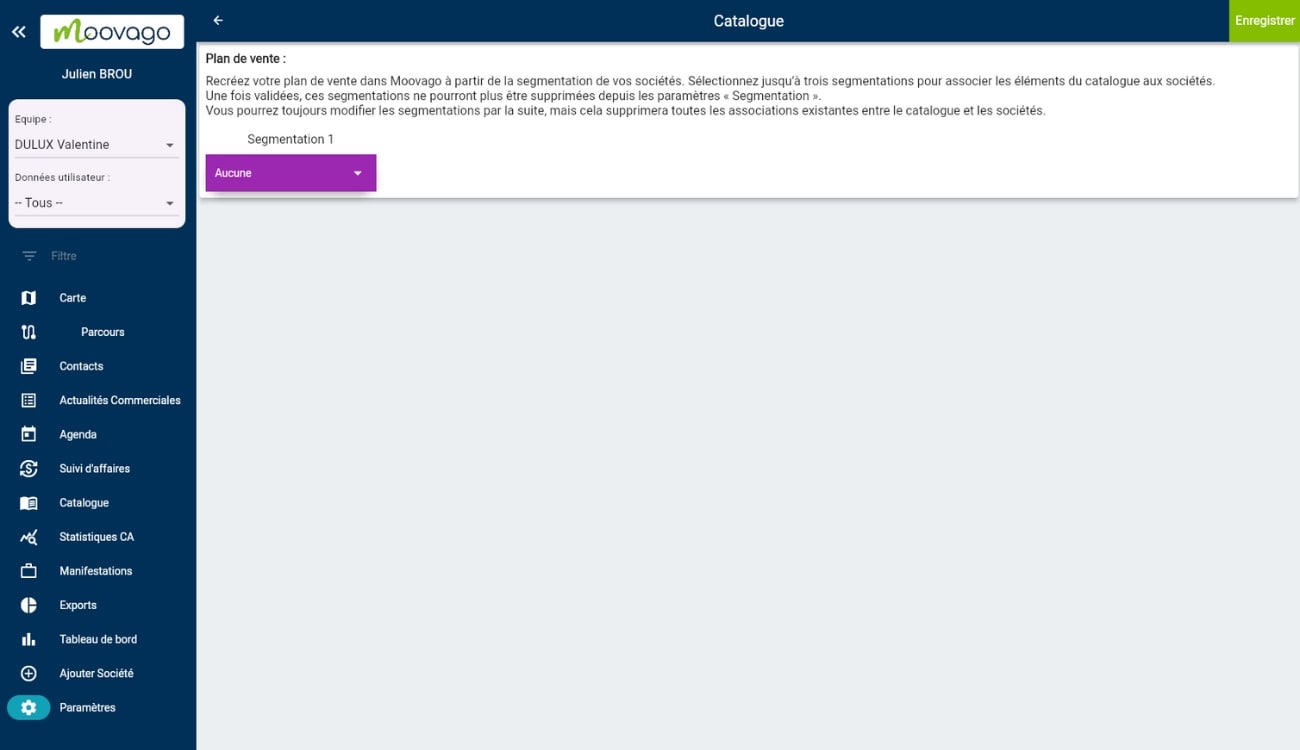
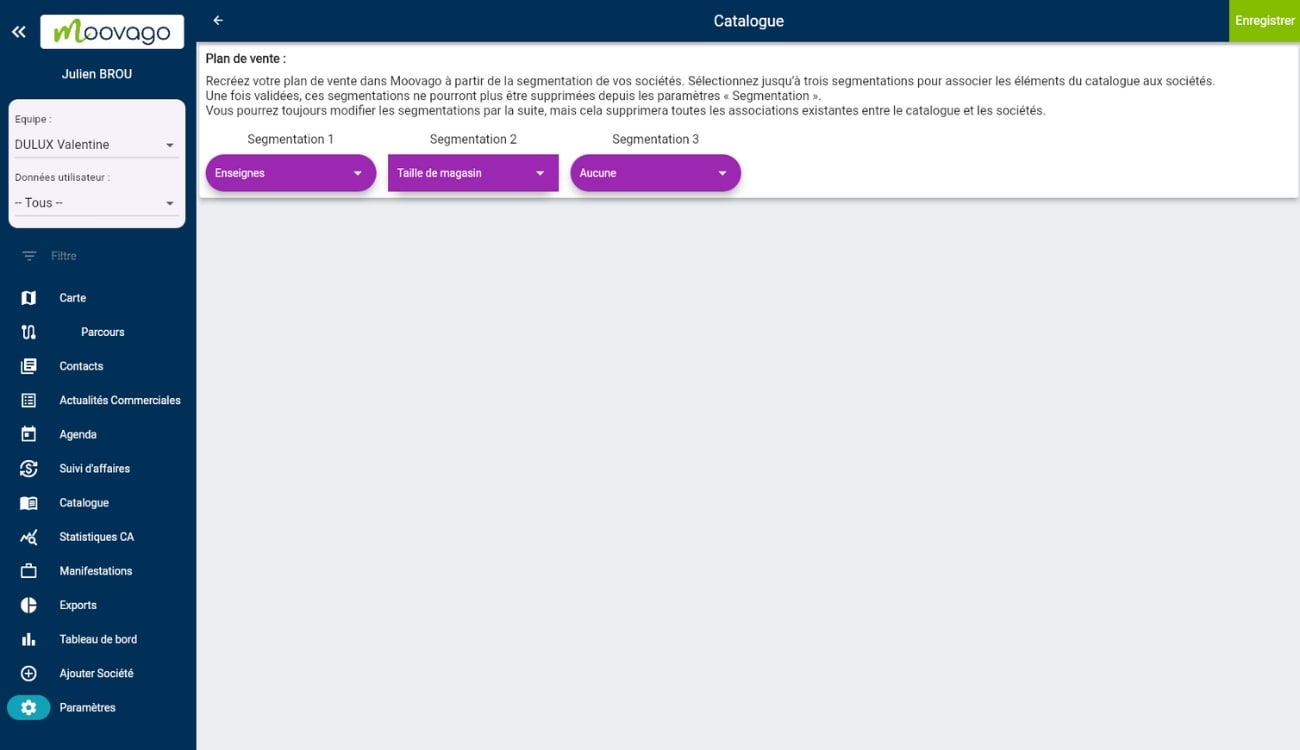
Choosing the right number of levels
You can add up to 3 levels to your sales plan. This flexibility allows you to refine your segmentation according to the complexity of your business.
⚠️ Important
The more levels you add, the more time-consuming it will be to enter the next step. We recommend starting with 2 levels to test the functionality.
Manage your sales plan in the Catalogue
Access to sales plan management
Once you have configured your segmentation, go to the Catalogue to set up your product strategy:
1. Go to the Catalogue tab,
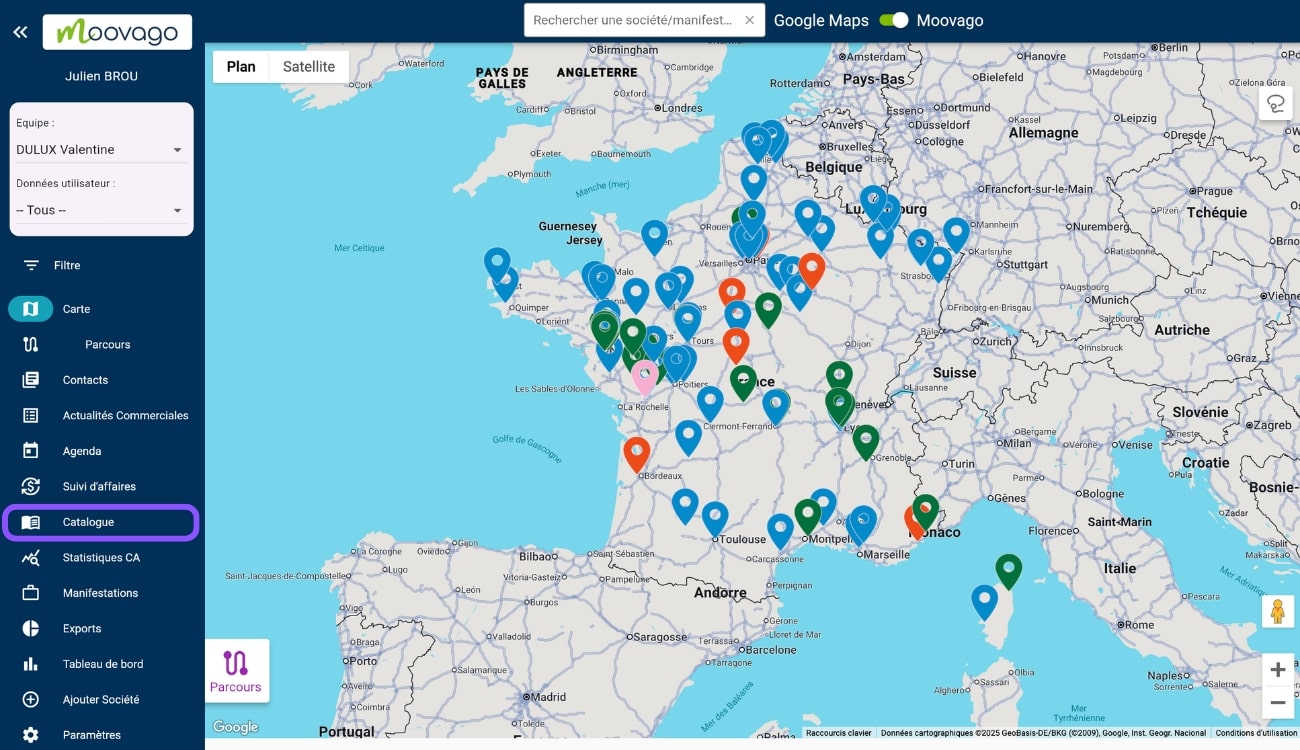
2. Click on the “Manage sales plan” button, which now appears in the interface.
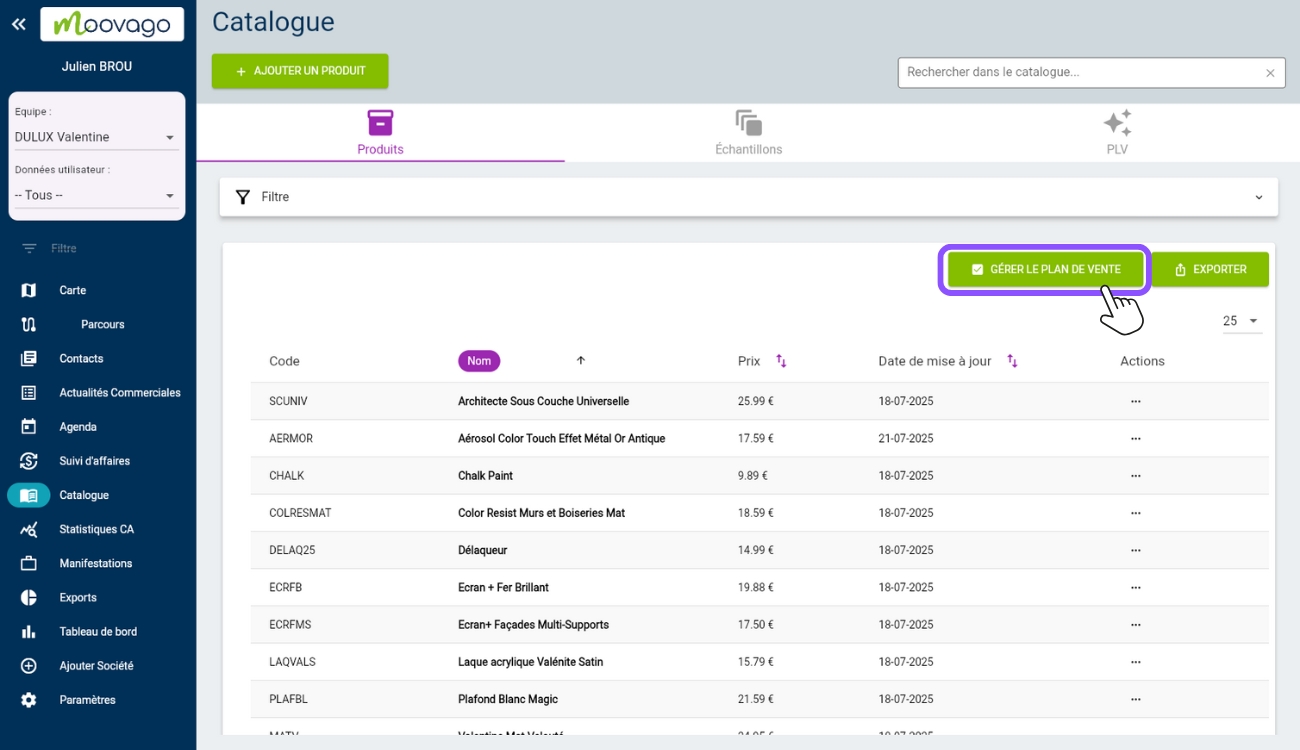
Understanding the distribution table
The sales plan takes the form of a large structured table with :
- Online: all your customer companies
- In columns: the combinations of segmentation criteria you have defined
Fill in your sales plan
In the table that appears, tick the boxes corresponding to the companies that, according to your segmentation criteria, should market each product.
💡 Time-saving tip: Click on column headings to select all the boxes below with a single click. Ideal for products to be deployed massively!
Once your sales plan has been set up, priority products appear first in your customer presentations, with a specific icon to help you identify them quickly.
Don’t forget to save to validate your entry.
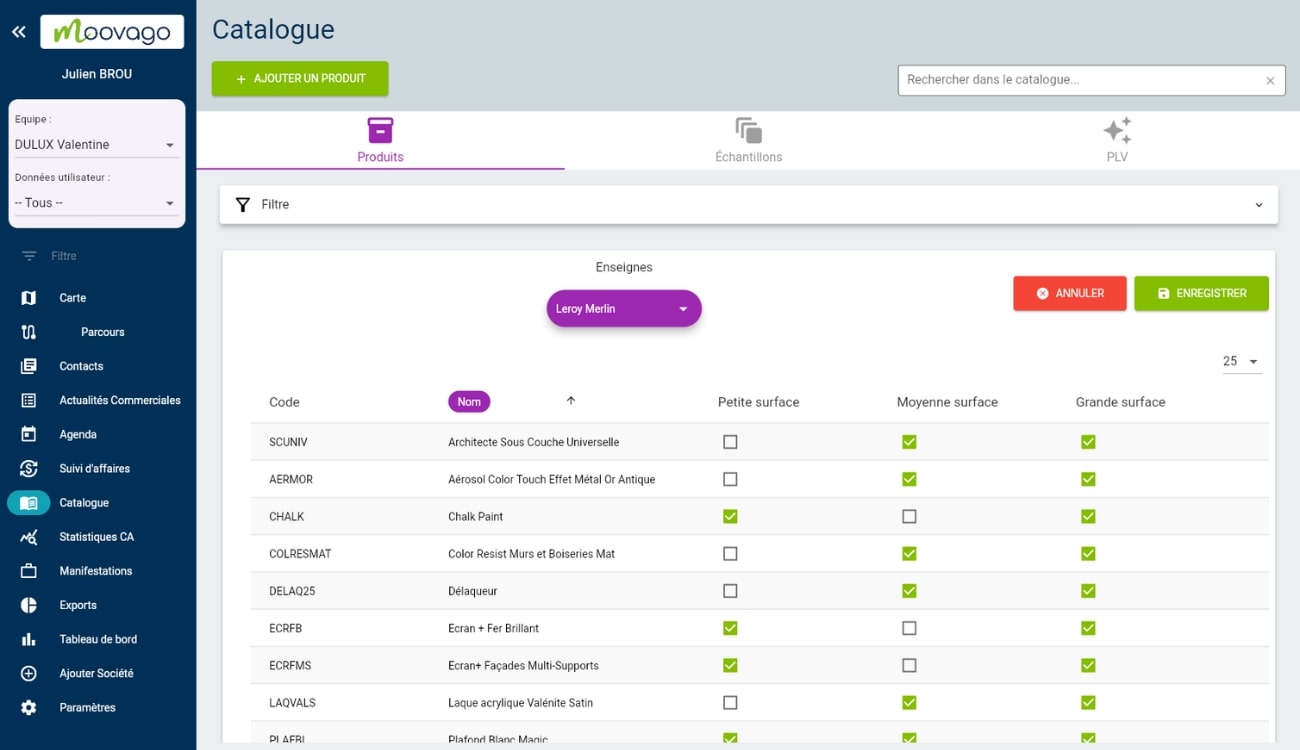
Advanced management: product-by-product sales plan
For an even more refined approach, you can also manage the sales plan on a product-by-product basis. This method allows you to indicate, for example, that product A should be marketed as a priority to companies corresponding to specific filters.
This individual approach is particularly useful for :
- Targeted new product launches,
- Seasonal products to be deployed according to geographical criteria,
- Premium ranges reserved for certain types of outlet.
Modifying and deleting the sales plan
If you modify the segmentation parameters of your sales plan, Moovago automatically rebuilds the allocation table according to your new criteria. Your previous entries may be retained if the criteria remain compatible.
In the event of deletion
Deleting the sales plan in the settings permanently deletes all associated product configurations. This action is irreversible, so we recommend that you think carefully before proceeding.
Further information
- Integrate the sales plan into your sales rounds
- Analyze site performance via Dashboards
- Optimize your product presentations according to brand agreements
Conclusion
Moovago’s sales plan revolutionizes your approach to merchandising by automating product allocation according to your sales criteria. This feature saves you precious time in the field, while guaranteeing compliance with your brand agreements.
No more layout errors or forgotten part numbers! You now have an intelligent guide that adapts to each type of customer, optimizing your chances of commercial success.
Discover how the sales plan can transform your efficiency in the field: test Moovago for free for 15 days and measure the impact on your day-to-day organization.
