Sales reporting software
- Your Moovago data comes to life in simple Dashboards:
- Track your sales force's activity in real time
- Easily analyze your sales and marketing actions
- Facilitates the sales management of field sales representatives
- Measure achievement of sales targets
- Spot opportunities and boost your results
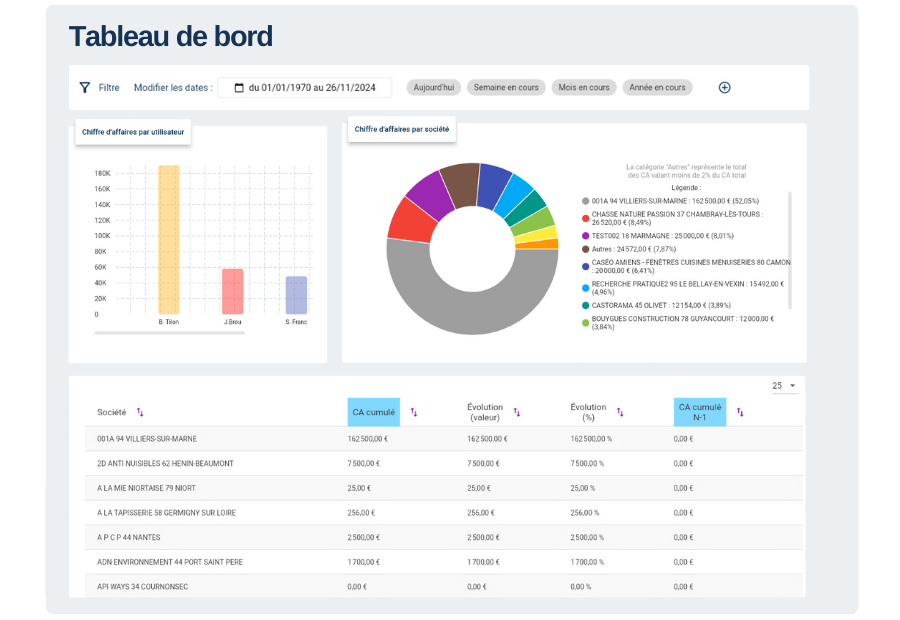
Moovago simplifies and accelerates your sales reporting
Sales reporting involves collecting, centralizing and then analyzing data relating to sales or commercial activity, in order to inform a company’s sales management. Yet it is often perceived as tedious, time-consuming and not very rewarding for sales forces.
With its sales reporting software, Moovago takes the burden off field teams by data collection and centralization..
All the information captured during or after the field visits is fed Moovago Dashboards in real time.. Sales reps or their managers can concentrate on analyzing and analysis and follow-up of essential sales indicators to steer and improve sales strategy.
- 2 ready-to-use Dashboards templates
- Monitoring key sales indicators
- Real-time reporting based on field data
- Export sales reports in two clicks (unlimited)
- Advanced and customized filters (users, sectors, principals, periods, etc.)
- Available on tablet and computer
Choose the Dashboards you need
Takeyour sales revenue analysis a step further with the Sales revenue dashboard, or pilot your business more effectively with the Sales follow-up dashboard. Pay only for what you need.
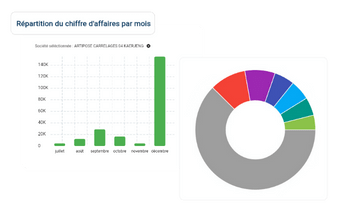
Dashboards
Sales revenue
Analyze your sales overall and by customer, instantly spot new opportunities and consolidate your sales forecasts.
Discover the model ➜
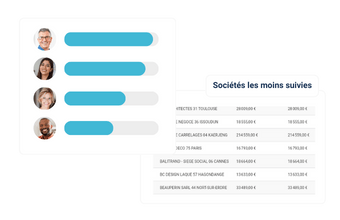
Dashboards
Sales follow-up
Visualize sales follow-up activity via a simple, intuitive dashboard. All your customer follow-up activity on a single screen!
Discover the model ➜
Take your sales analysis a step further
Visualize all your sales revenue data in one simple dashboard, and make better decisions in real time. Your sales figures are automatically fed into the Moovago Dashboards, with no need for tedious configuration or manual entry.
Export your unlimited sales reports in Excel format and share essential information with your team immediately.
Access advanced sales revenue statistics
- Enhance sales revenue with advanced charts and tables.
- Take advantage of a simple dashboard featuring the key indicators you need to manage your business.
- Measure theachievement of your sales objectives in real time and evaluate the contribution of each salesperson.
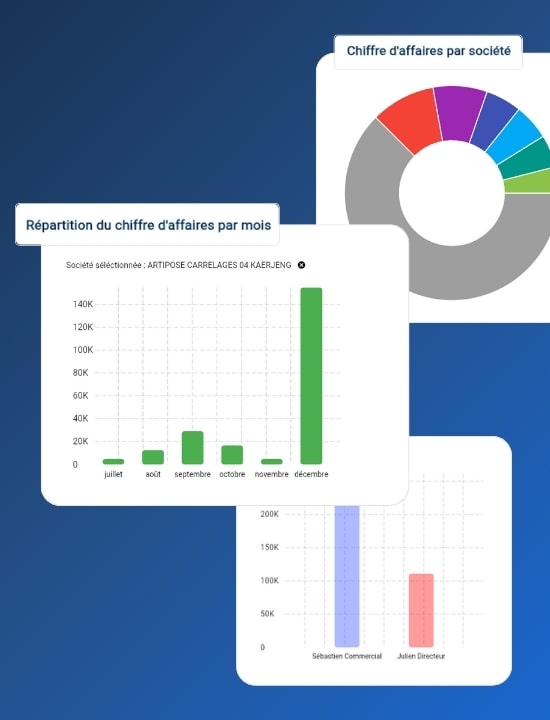
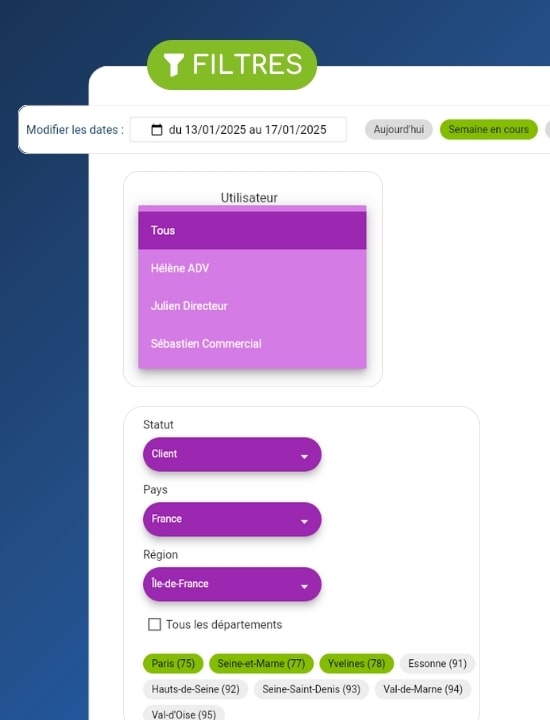
Easily filter and analyze field data
- Follow theevolution of your sales revenue for the entire portfolio, or break it down by sales rep, by brand or by sector (region, county…) using predefined filters.
- Customize your analysis even further by applying filters based on your customer segmentation.
- Measureteam efficiency and pilot your sales force to improve your strategy in the field.
- Continuous synchronization between field activities and Dashboards.
Identify sales revenue development opportunities
- Identify new avenues for growth by comparing customer sales with the overall portfolio.
- Analyze sales trends by customer and their share of total sales.
- See at a glance which accounts receivable are growing and which are shrinking. Compare these trends with your historical data.

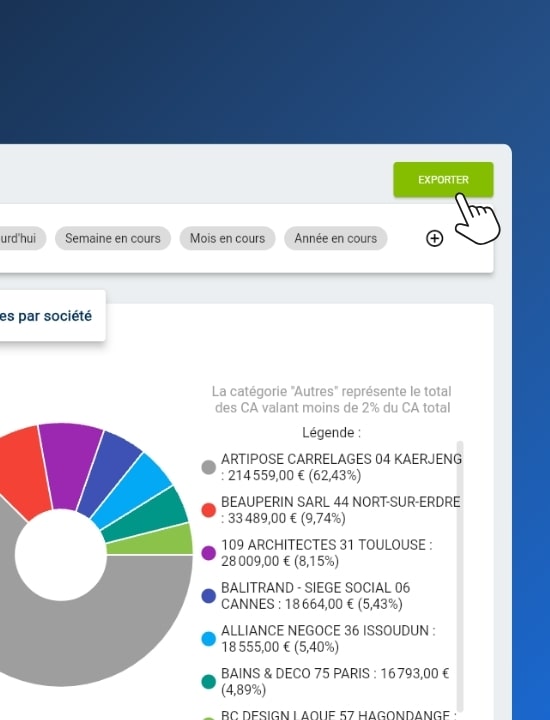
Create a report in just a few clicks
- Easily generate sales reports (performance, activity, targets, etc.).
- Get the most out of your Dashboards: export your data in Excel format in just two clicks.
- Instantly share your analyses with the team or management to speed up decision-making.
Manage your sales team effectively
Stay ahead of the competition with a dedicated sales follow-up dashboard. View the activity of your sales force in real time, and track the individual and collective performance of each salesperson.
Visualize and prioritize actions in the field
- View the number of appointments, tasks and follow-ups carried out by the sales team.
- Discover the most and least followed companies to guide your actions.
- Analyze the number of new companies created per period and identify the best times to prospect.
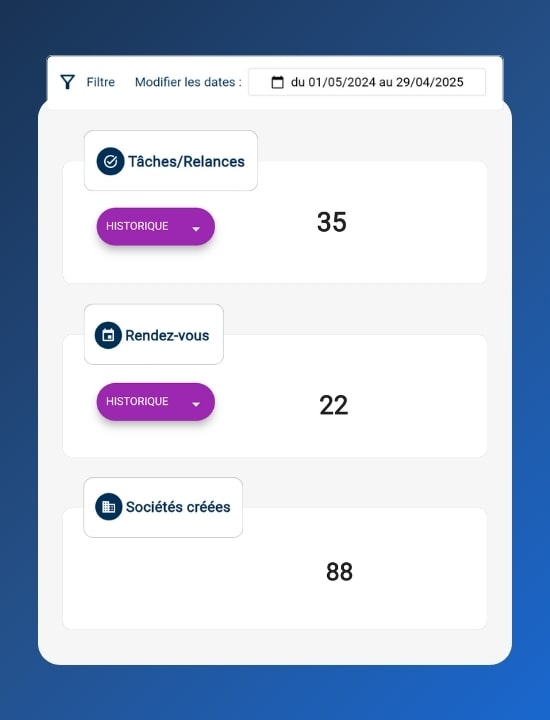
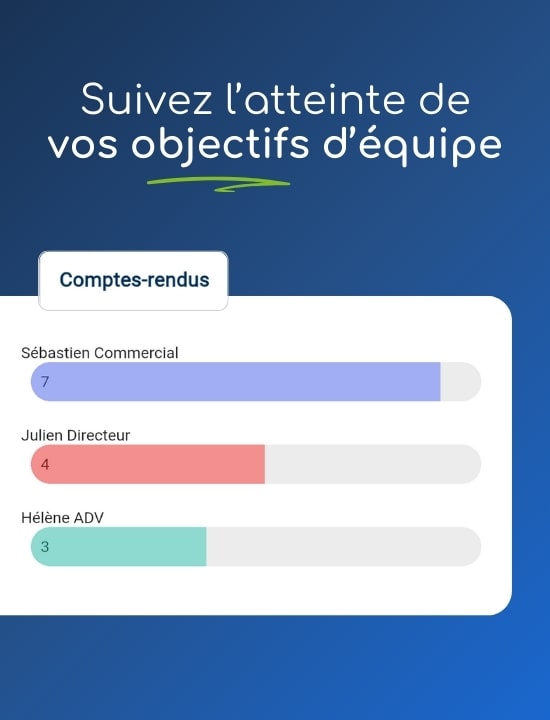
Measure overall and individual performance
- Monitor theachievement of your visit or reportobjectives.
- Quickly identify salespeople who are exceeding their targets and those who need coaching.
- Perform as many filters andexports as you need to complete your analysis.
Make the most of your efforts
- Take advantage of ready-to-use tables for fast, efficient reporting.
- Cross-reference your sales follow-up data with the Sales Revenue dashboard to trigger new opportunities.
- Share your analyses internally and get your sales strategy off the ground.
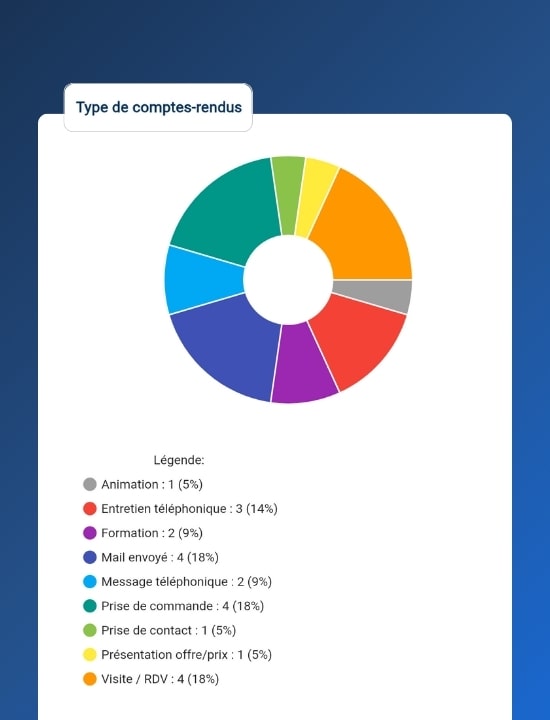
, the field reporting software that adds value to the work of field sales representatives
Salaried sales representatives
- Use Moovago on a daily basis to enter your reports, create your prospect and customer files, make your rounds or record your sales.
- Your reporting feeds on your actions automatically.
- Your manager can access your report without you having to send it.
- 0 minutes dedicated to reporting
Manager, sales manager or sales director
- Open Moovago and find all your field data in a simple, concise dashboard.
- Real-time field data.
- Essential filters + custom segmentation filters.
- Unlimited exports to Excel.
- 0 minutes dedicated to collecting and building the report.
Sales agency account manager
- Your field agents, whether salaried or external sales force, use Moovago on a daily basis to carry out their sales follow-up and notify you of their sales.
- Your tracking table is updated in real time.
- Show the customer the value of the sales team's work.
- 0 minutes dedicated to collecting and building the report.

Why choose Moovago?
- In the jungle of sales reporting software, Moovago stands out for the simplicity of its Dashboards and its close support. Gain in efficiency right from the start, and track your performance with complete peace of mind.
- Affordable rates for freelancers, VSEs and SMEs
- Telephone assistance from a dedicated advisor
- Secure data, hosted in Europe
- 24-hour help center with video tutorials
- Support for internal software adoption
-
Continuously listening to your needs to develop your
Dashboards
Frequently asked questions about sales reporting
What is sales reporting and why is it so important?
Sales reporting consists of gathering, analyzing and presenting sales and activity data in order to make informed decisions.
It’s essential, because it provides a clear view of the performance of each salesperson and each sector, and enables opportunities or areas for improvement to be identified quickly.
With reliable, up-to-date information, managers can adjust strategy, motivate teams and maximize sales revenue.
What sales performance indicators should be included in a sales report?
Key indicators must reflect sales progress and the quality of customer follow-up. There are different types: qualitative, quantitative, sales, marketing and performance indicators.
With Moovago, you can visualize sales revenue overall and by sales rep, the volume of visits or actions carried out, progress towards objectives and the number of reports produced.
The idea is to measure productivity in the field, the evolution of sales relations and the direct impact on sales, without multiplying the number of KPIs (indicators) to the point of drowning out the analysis.
How do I create a sales reporting table?
Moovago’s reporting tables are ready to use: simply activate the functionality to get a global view of your business. Indicators are updated automatically as the salesperson works in the field. The manager, meanwhile, sees the data updates in real time.
If required, you can easily extract your data in just a few clicks, and share it with other stakeholders (managers, suppliers, principals, etc.) who are not yet using Moovago.
Which format should you choose for your sales reports (Excel, PDF, etc.)?
Moovago’s integrated Dashboards are an excellent way to visualize your data in the form of graphs and summary tables.
However, some companies prefer to continue the analysis in a spreadsheet to perform specific sorting or further manipulation. In this case, you can export your reports in Microsoft Excel format and, if required, transform these files into PDF for easy sharing.
What's the right frequency for sales reporting?
It all depends on your organization and your objectives: a daily follow-up allows you to react very quickly, while a weekly or monthly review gives you more distance to analyze trends.
Some teams also set up a more detailed annual report to plan their long-term strategy. With Moovago, tracking charts are accessible to all authorized persons at all times, giving you the freedom to view and share your results as and when you need to.
Want to get to grips with our Dashboards?
Try Moovago free for 15 days and discover the potential of our reporting and tracking tools.
You can also book a free demo with a consultant to guide you through our Dashboards.




