Updated on 14/11/2025
Need to calculate your mileage?
With Moovago’s Parcours round feature, you can quickly track the mileage achieved by your entire sales team, or for each individual sales rep.
Then, with the mileage, you can easily obtain an estimate of your mileage costs via this calculator.
View the mileage of a round
You can view the mileage of a single round directly in Moovago.
Once you’ve chosen all the companies you want to visit on a round, Moovago gives you an overview of the route you’ll need to take.
At the bottom of the route creation window, you’ll see the estimated driving time and mileage.

View mileage for several rounds
Find the mileage of all rounds
To find out the total mileage for a set of tours, you need to export all the tours in question in Excel format. Of course, these rounds must have been completed and recorded in Moovago.
To find out how to export your rounds in Excel format, consult this tutorial.
After export, you’ll get an Excel file as shown below.
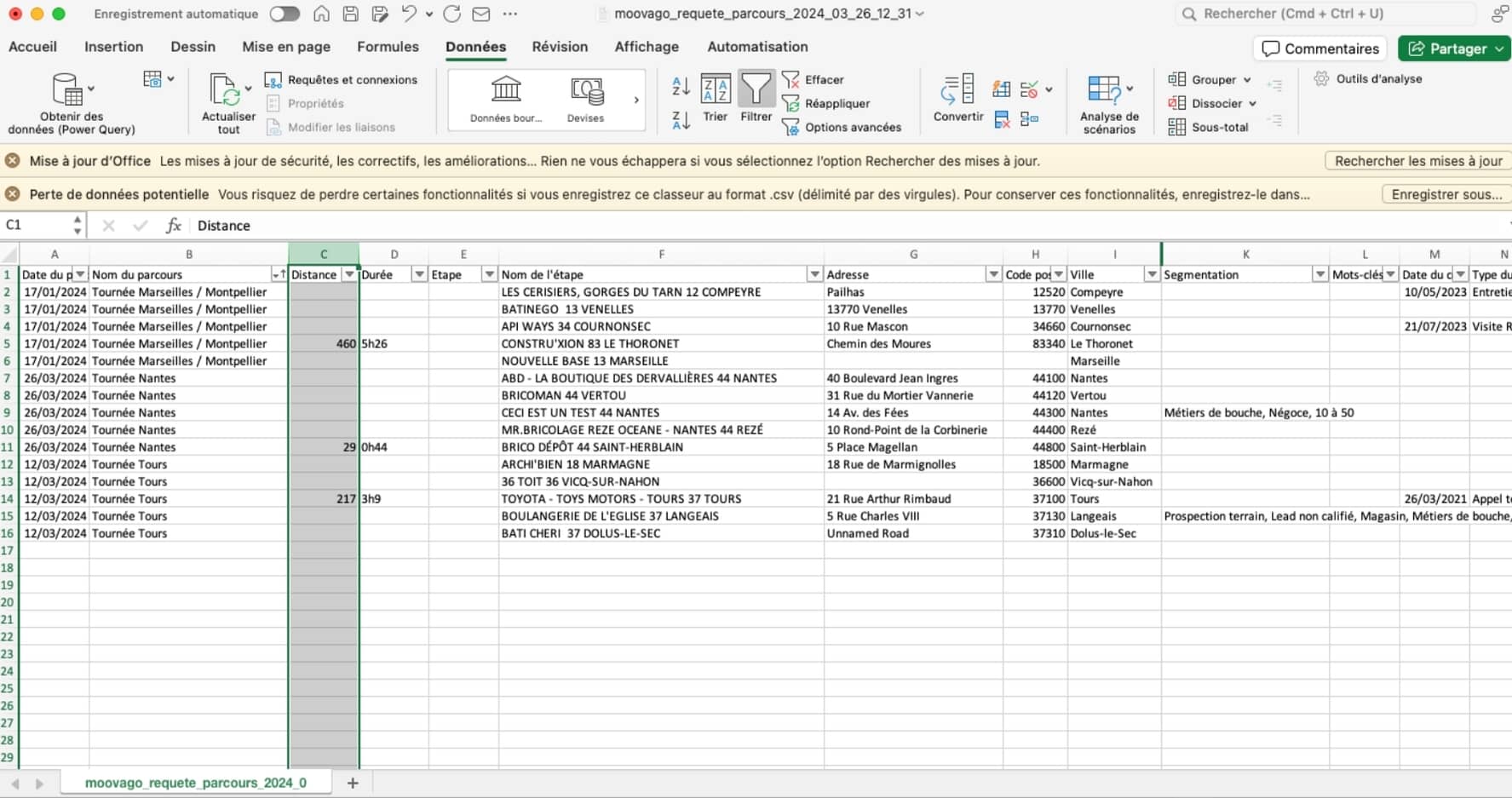
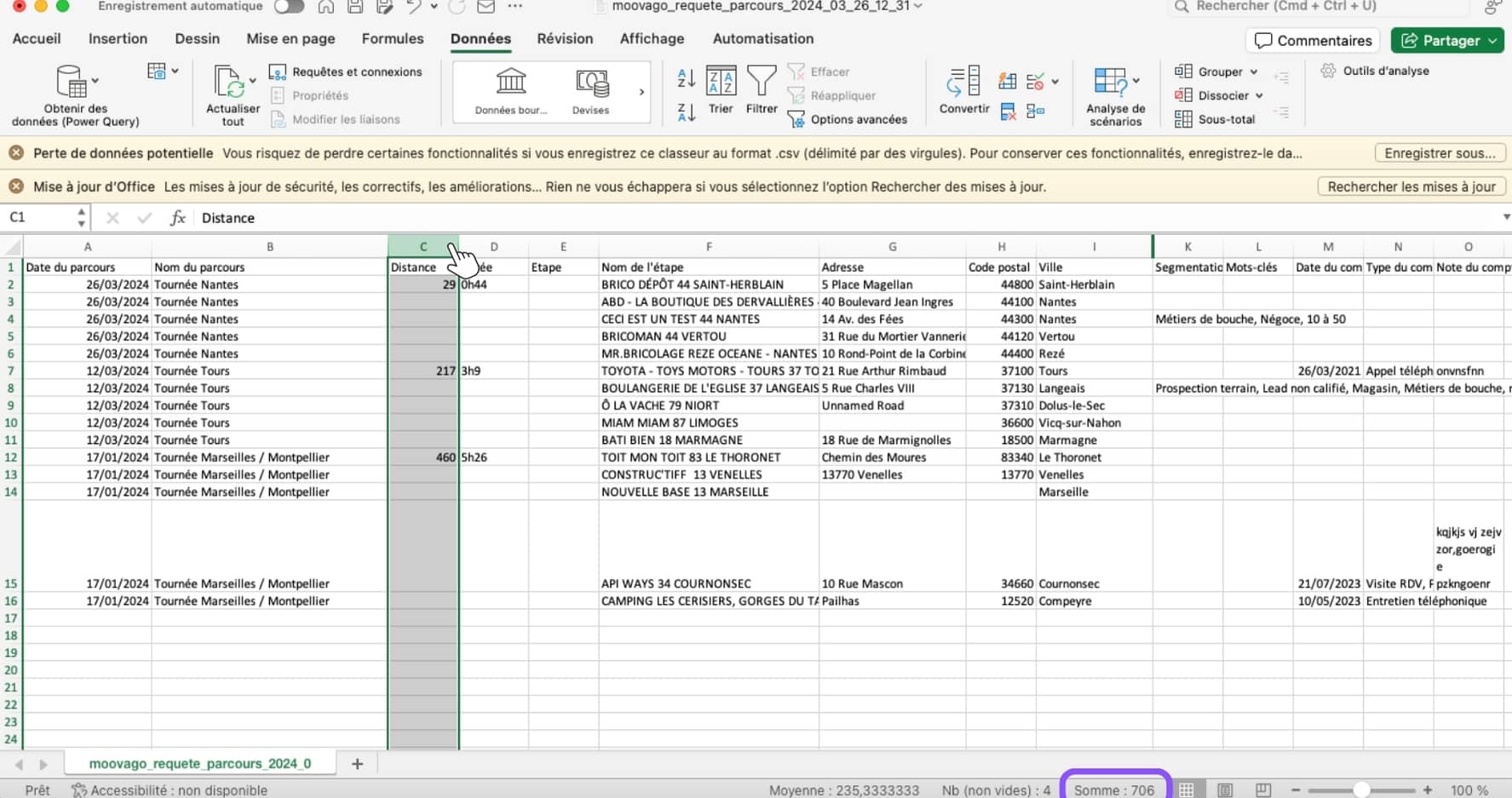
Find mileage over a specific period
From the exported Excel file, you can retrieve the mileage of rounds carried out over a specific period.
- To do this, in Excel, select the first row with the column headings.
- Next, click on the“Data” tab and then on “Filter”.
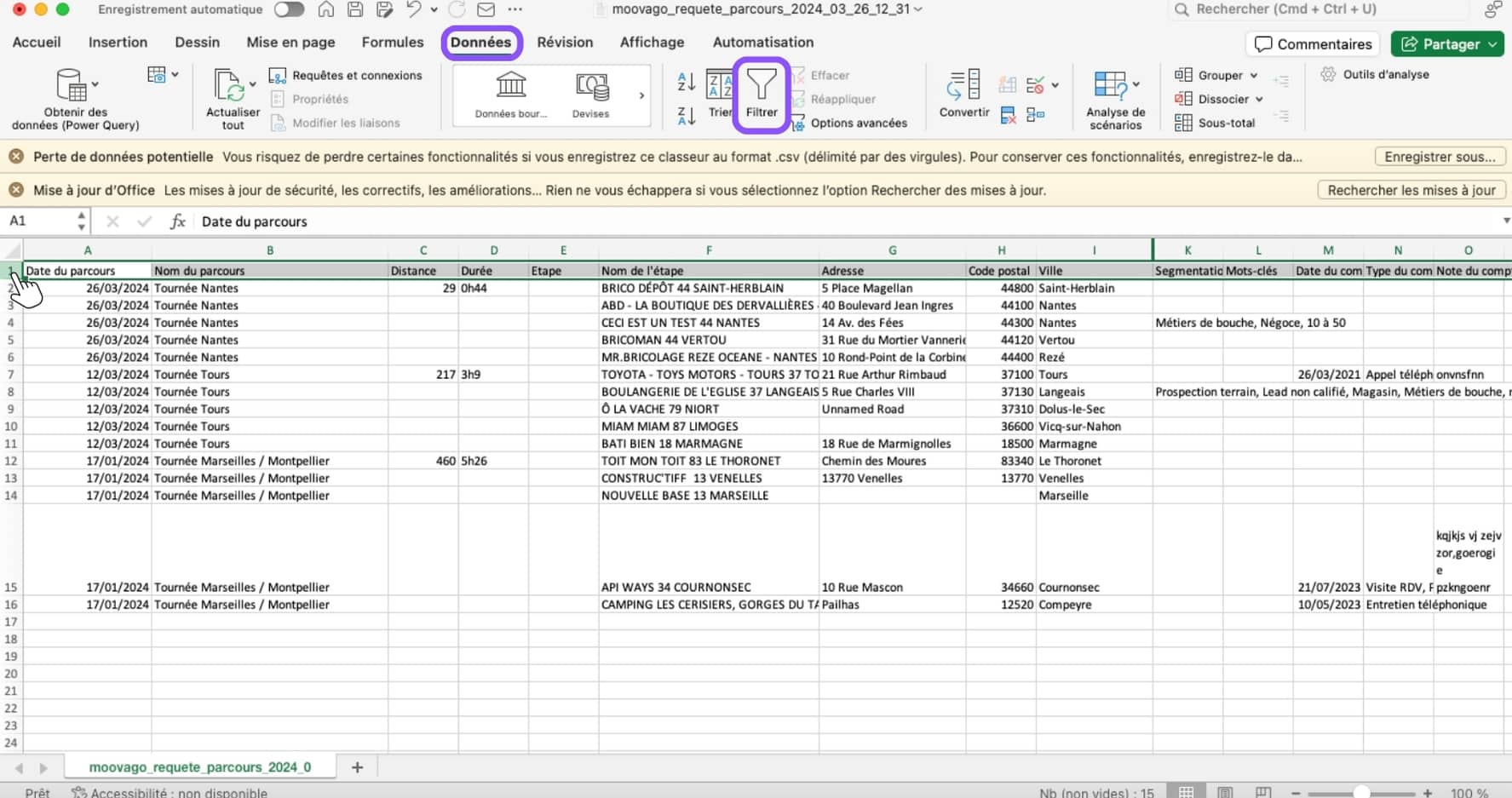
You can see that small arrows have appeared next to each column header. By clicking on the arrow in the “Date” column, you can select the year and/or month of interest. Here, we’ll uncheck everything except March 2024, to get the mileage for that month.
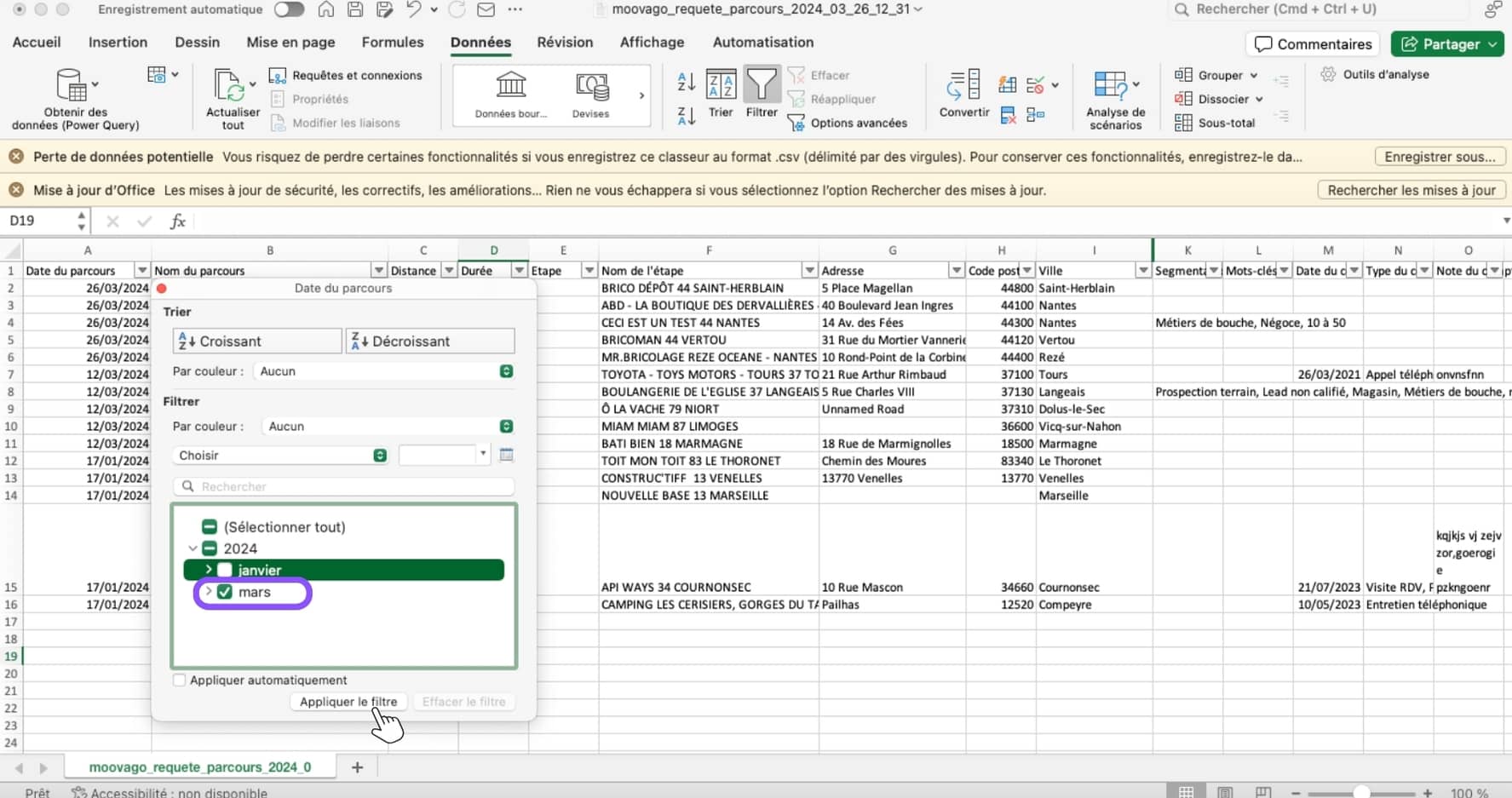
Finally, click on the “Distance” column to add up the mileage for each round completed that month. In my case, the total is 246 km.
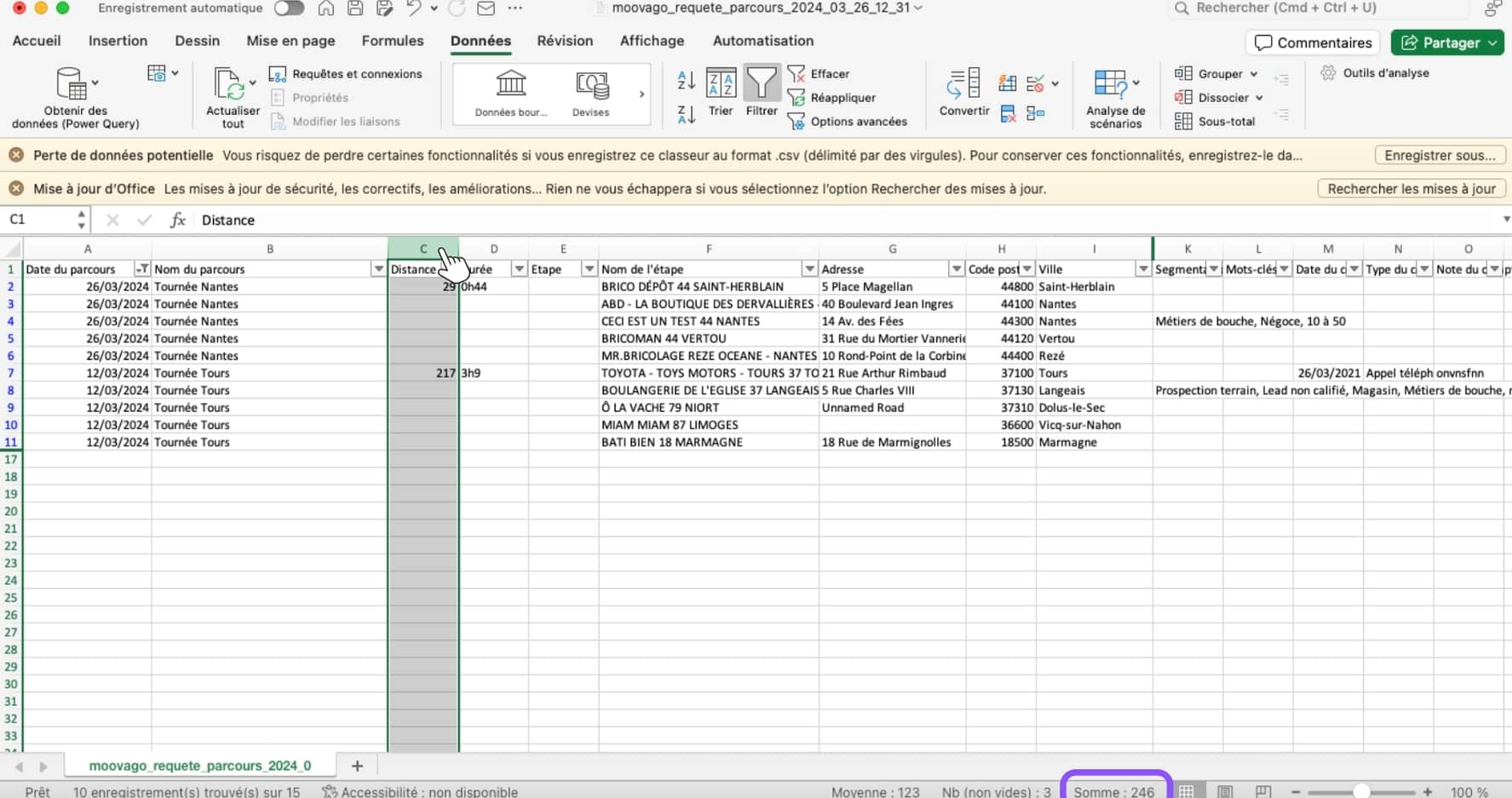
Best practices for easy mileage calculation
To keep your total kilometers traveled up to date, remember to systematically add the companies you visit on your rounds to your Routes.
Don’t forget toinclude companies you hadn’t planned to visit, but which you ended up visiting as part of your physical prospecting , for example.
Of course, on the other hand, don’t include personal travel!
