Using a route planner for your sales round
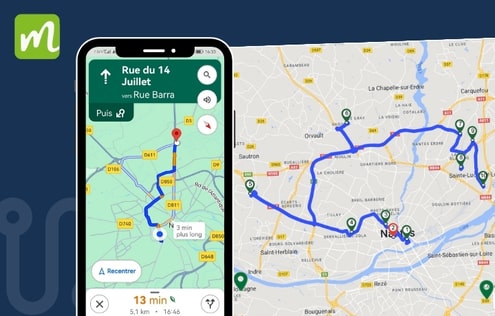
Updated on 14/11/2025 With Moovago’s Route function, you can create and find your rounds in just a few clicks. In addition to managing your rounds, Moovago aims to put sales follow-up back at the heart of your round. You can create reports, tasks and events following each appointment or stage of the round, so you’re […]
Create a new company file from the map

Updated on 13/11/2025 In this Moovago tutorial, we’ll look at how to add a new company to your Moovago customer file from the map. There are two ways to add companies to Moovago from the map: Or from a Google search, Either by clicking / tapping on the map at the desired location for this […]
All about Google search with the Moovago map
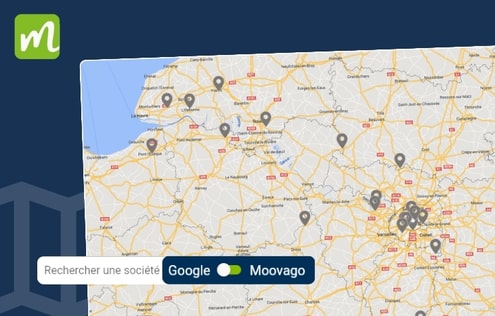
Updated on 13/11/2025 What is the Google search on Moovago? The power of Google to boost your prospecting When we talk about “Google Search” on Moovago, we’re referring to searching for new establishments on Google and displaying them on the Moovago map. Would you like to find new prospects to approach? Or find a company […]
Add or remove a Catalogue item from a company file
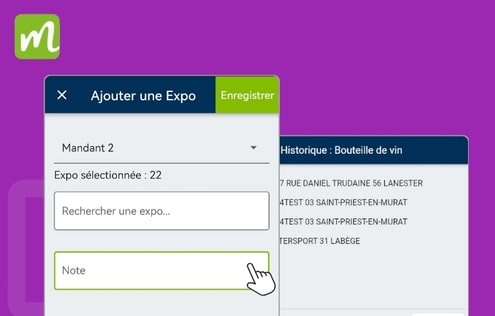
Welcome to this video tutorial on Catalogue management in Moovago! Together we’ll see how to manage your products, samples and POS effectively by learning how to : Understand the benefits of Catalogue follow-up for your sales actions Add catalogue items to a company Manage your POS (drop-off and pick-up) Delete or deactivate catalogue items Before […]
Overview of the Moovago application (video – mobile)

Overview of the Moovago mobile application
Filter companies from company list (video -web)
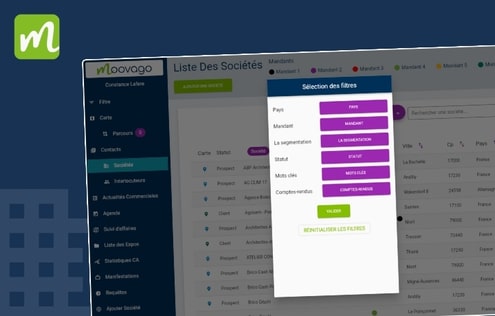
How do I filter companies and contact persons in Moovago?
Add documents for a single company (video – mobile & web)
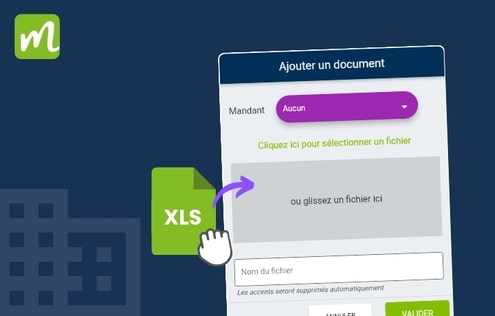
How do I add documents for a single company?
