The key to effective prospecting? Flawless organization, thanks to practical sales tools like the prospect sheet!
The prospect sheet provides a detailed description of each prospectmaking it easier to follow them through the various stages of the sales pipeline, right up to purchase.
To be effective, it’s advisable to adapt it to your company’s needs. The result is a tool that’s relevant to your business, and therefore effective for YOU.
A clear, well-structured file optimizes lead management, and should ultimately help you close more sales.
What is a prospect file?
Prospect definition
A prospect file is a document containing key information about a person or company targeted for prospecting. To ensure consistency in the information collected, companies often use the same model for each new prospect identified. This may be a paper document, an Excel or Word file, or a dedicated file on a CRM tool. .A prospect file not only contains a potential customer‘s contact details, but also provides a better understanding of his or her needs, background and potential. In addition, it records thehistory of exchanges with this prospect, from the first contact to the conclusion of a sale.
Thanks to this tool, a sales representative can provide each prospect with personalized support, maximizing the chances of success at every stage of the buying cycle.
Difference between prospect file and prospecting file
Don’t confuse the prospect sheet with the prospecting file.
The prospect file contains data relating to a single prospect, whereas the prospecting file contains all the prospects in your database.
The two tools complement each other: the file provides an overall view, while the prospect sheet enables you to adopt a specific approach for each contact, notably by tracing the history of exchanges.
Some examples of prospect sheets
Examples of basic information in a prospect file
Let’s take a look at the information you need to include in your prospect file. A b2b prospect file must include at least :
Information about the person :
- First name,
- Name,
- Civility,
- Professional email address,
- Business telephone number,
- Function or position in the company,
- Hours of availability.
Company information :
- Company name,
- Company telephone number,
- Postal address,
- Company website,
- Sector of activity.
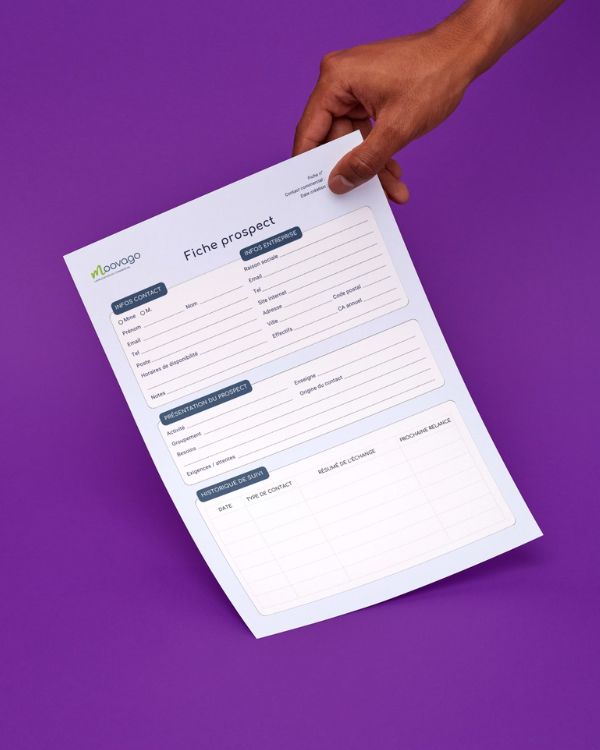
Download a free blank prospect sheet PDF template
Receive our FREE ready-to-fill prospect template.
Keep a careful record of your prospects’ information, detail and analyze their needs, and follow up your exchanges more effectively!
Examples of sector-specific information
Of course, other elements may be relevant to you, depending on the specifics of your sector. Think about adapting your prospect file accordingly.
For example,if you sell personal protective equipment (PPE) products, you might be interested in a prospect’s headcount.
If you sell products in stores (DIY stores, hypermarkets, etc.), you could add a “chain”, “group” or “central purchasing agency” field.
Example of a prospect file with follow-up action history
A prospect file is more than just static information: it must also allow you to track the history of interactions.
- Date: the date on which the exchange was carried out.
- Type of follow-up: e.g. phone call, email, video, appointment, etc., according to the process defined by your company.
- Interaction summary: a quick account of the exchanges (questions asked, objections raised, next steps).
- Planned follow-ups: A section for future actions, such as a reminder or the sending of a sales proposal.
How do I create a prospect file?
Identify the right information for your business
As you may have gathered, a prospect sheet is a practical tool for everyday use. Its aim is to help the salesperson better understand the prospect, without wasting time with useless data. It should be clear, concise and contain the most important information to support your prospect.
So there’s no need to list the age of your prospects or the company’s sales revenue last year. Sometimes, too much information kills information! If it’s not important to close a sale, don’t include it in your listing.
- What information do you need to determine the right service offer / price / product for a prospect?
- What information will make it easier for you to convince him? Persuade him?
- Do you ever adapt your arguments to your prospects? On what criteria?
- If you're a sales agent or sales representative working with several brands: remember to note under which mandate/for which brand you approached this contact.
Remember that marketing and sales teams often have different needs. What’s crucial for marketing may be less relevant for sales. Some companies opt for different software for each team, to separate marketing and sales data into separate CRMs.
Choosing the right structure for you
An effective prospect sheet must also have a structure that makes it easy to read. In most cases, it is divided into different boxes.
We’ve already talked about the person information section, the company information section and the follow-up history section.
However, we can also imagine :
- A section tracing the prospect’s interests, needs, motivations and behaviors (dimension(s) identified with SONCAS, CAP, or objections),
- Another to evaluate sales opportunities (objections, estimated sales, etc.),
- Another tracing the origin of the opportunity (social networks, word-of-mouth, website, professional network, etc.).
Find information to feed your b2b files
There are a number of methods and tools you can use to populate your prospect file.
Of course, the most reliable and relevant information will always come directly from your prospect. Don’t hesitate to add to your file during the discovery phase of an appointment, or immediately afterwards. The same goes for telephone prospecting.
- Moovago: a CRM designed for sales reps, enabling you to find new prospects relevant to you via an integrated Google search, and to create prospect files based on their information.
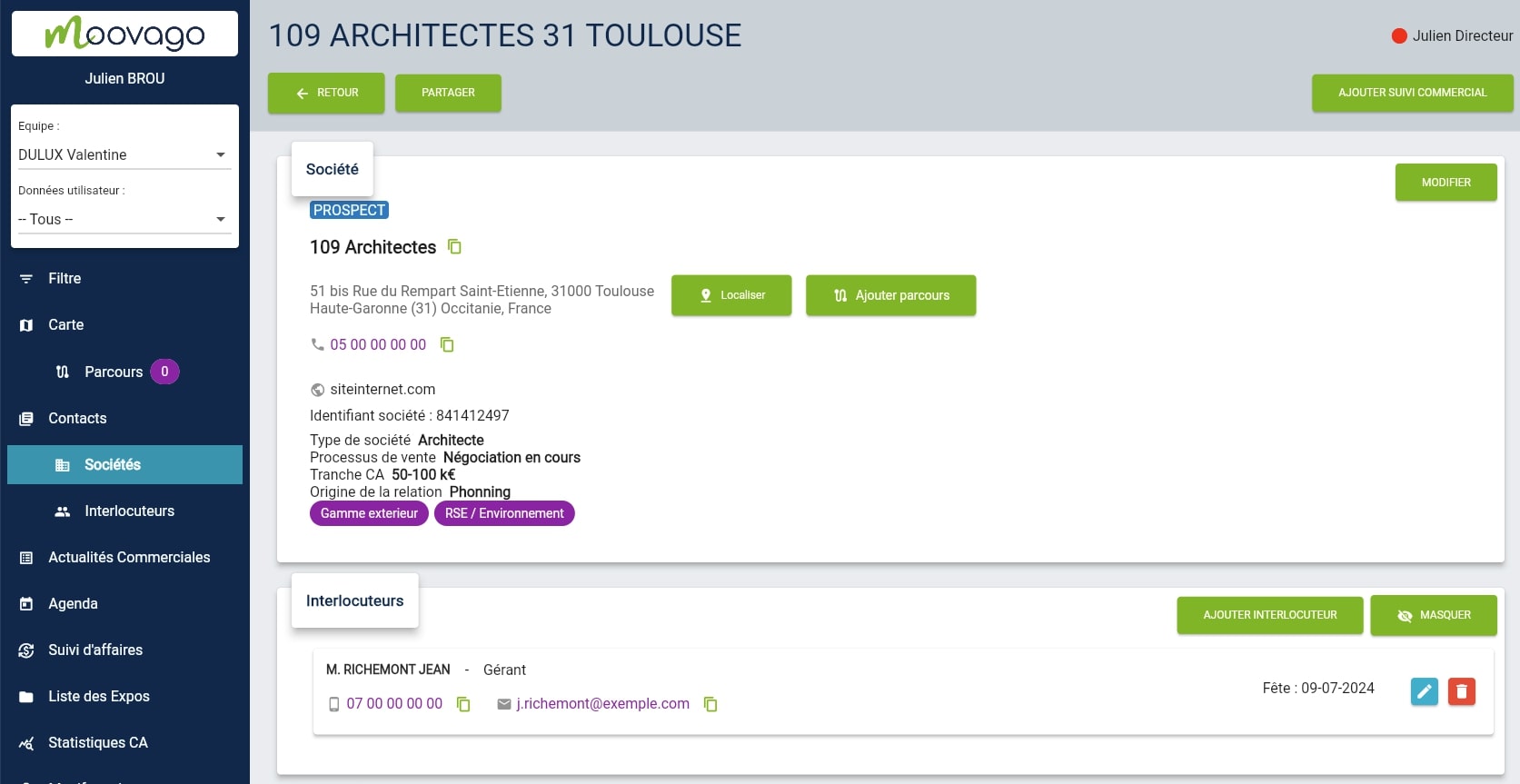
- Social networks LinkedIn is a mine of information for B-to-B salespeople! Type in a contact’s name and you’ll quickly get a ton of information about them and their company.
- Website: quickly browse a company’s website to understand its positioning, products and challenges.
- Societe.com: access legal information on all companies registered in France.
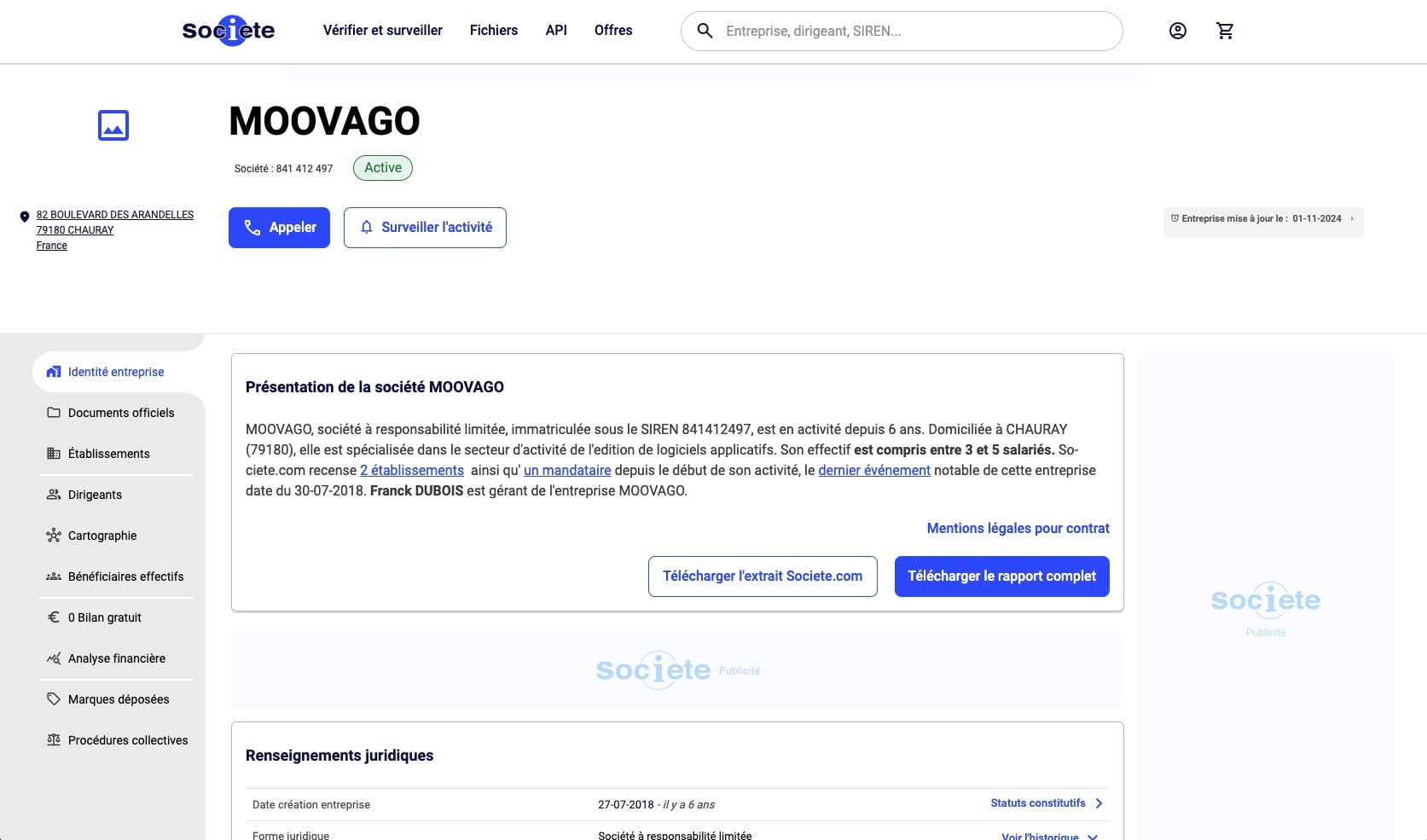
By combining these methods, you guarantee a complete and relevant record for your prospecting.
RGPD: rules to follow when creating and storing your prospect files
By now, you’ve seen some sample prospect sheets, know what they should contain, and even how to create them yourself. But what does the law say about collecting information about your prospects and protecting their data?
What is the RGPD?
The RGPD (General Data Protection Regulation) is a legal framework guaranteeing the protection of personal data and enabling you to establish a relationship of trust with your prospects. Compliance with the RGPD is essential when managing your contacts’ information.
To ensure RGPD compliance for your lead sheets, it is essential to follow these best practices:
- Record only the information strictly necessary to meet your business objectives.
- Obtain their consent before starting to collect their data (before registering a request, filling in a prospect form, etc.). Please notell personal data collected must be accompanied by explicit, traceable consent.
- Do not collect sensitive data (such as political or religious opinions, etc.) UNLESS you can justify the need to collect this type of data for your company.
- Use reliable management tools, such as Moovago, to ensure secure storage of your contacts’ data (an Excel file on your computer isn’t nearly secure enough!).
Feel free to consult CNIL’s resources on the RGPD to find out more.

Specific rules for a b2b prospect file
B2B has its own specificities in terms of data management, while remaining subject to the RGPD.
- You can use public information without prior consent. For example, you can use information found on LinkedIn, Google My Business listings or company websites.
- Make sure you only collect information related to your prospects’ professional activity. (e.g. business email, business phone number, etc.).
By following these rules, you guarantee ethical and legal management of your prospect files.
How can you optimize your prospect files to save time and be more efficient?
Speed up prospect form completion and reading
To make it easy to fill in your forms, keep things simple: use pre-formatted fields such as checkboxes for personal details, structured text zones for notes, or inserts sized to match the expected response. Make sure that the fields follow one another to match your discovery method (in an appointment or when researching your prospects). This reduces the time spent trying to work out where to write what, and allows you to concentrate on the essentials.
In addition to filling out the form, it must also be easy to read. Important information, such as the prospect’s contact details or next steps, must be highlighted so that a quick glance is all that’s needed. A clear record saves time on a day-to-day basis, and is more efficient when it comes to follow-ups and follow-ups.
Take your prospecting database to the next level by digitizing it
Our final tip for saving time with your lead files is to digitize your lead management.
In fact, digital tools eliminate the many limitations associated with paper lead sheets.
| Paper lead sheets | Dematerialized prospect files | |
|---|---|---|
| Accessibility | Need to be transported and risk being lost. | Can be consulted anywhere (computer, mobile, tablet). |
| Updating | Complex: requires reprinting or rewriting. | Instantaneous and synchronized for the whole team. |
| Centralized | Scattered: can be lost or misfiled. | Centralized in a single, organized, filterable file. |
| Collaboration | Difficult: limited sharing between colleagues. | Modifications visible in real time to all members. |
| Searching for information | Long and tedious (manual browsing). | Fast thanks to filters and search tools. |
| Exchange history | Unstructured or incomplete. | Documented and accessible at the click of a button. |
| Data security | Low: data vulnerable to loss, theft or destruction. | High: regular backups and password protection. |
| Ecology | Requires paper, printing and physical storage. | 100% digital, reduces ecological footprint. |
These advantages enable you to prioritize your actions, improve your organization and maximize your sales efficiency.
Which software should you use to create your own prospect files?
For those looking to simplify their prospect management, Moovago offers an intuitive interface and powerful tools for optimized follow-up.
This tool is more than just a CRM: it’s the essential companion for field sales representatives, tailored to their needs while remaining simple and flexible.
Create personalized prospect files with Moovago
With Moovago, creating a prospect file is child’s play.
When you log in for the first time, let us guide you through our interactive Form. Tell us about your customers, the brands you work with and your sales process.
Moovago will use your answers to configure your session according to your needs, and above all to automatically create your prospect template!
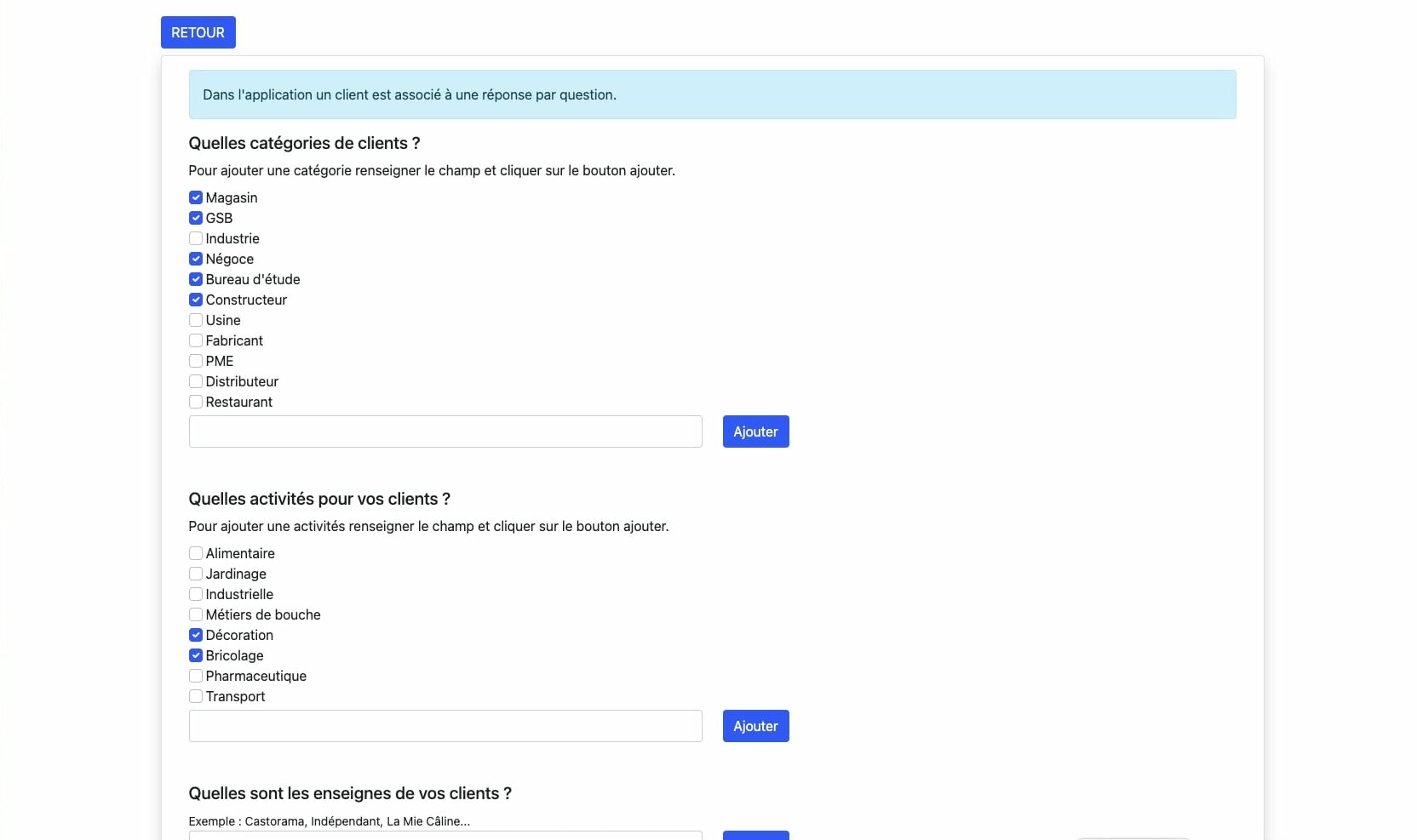
One of Moovago’s strengths is its customizability. At any time, you can change the structure of your prospect or customer files from within your parameters. You can even configure specific reminders and report types for your prospects (different from those for your customers).
Simplify and secure your prospect management
Moovago doesn’t just make it easy to create your listings: it also makes them accessible and secure. The interface is designed to be intuitive, even for users who are less comfortable with technology. You’ll find clear, well-organized records, ready to be enriched or consulted in just a few clicks.
Imagine yourself on the move: attending a trade show or meeting prospects in the field. With Moovago, you can immediately add or update information from your mobile or tablet, without having to wait until you’re back in the office.
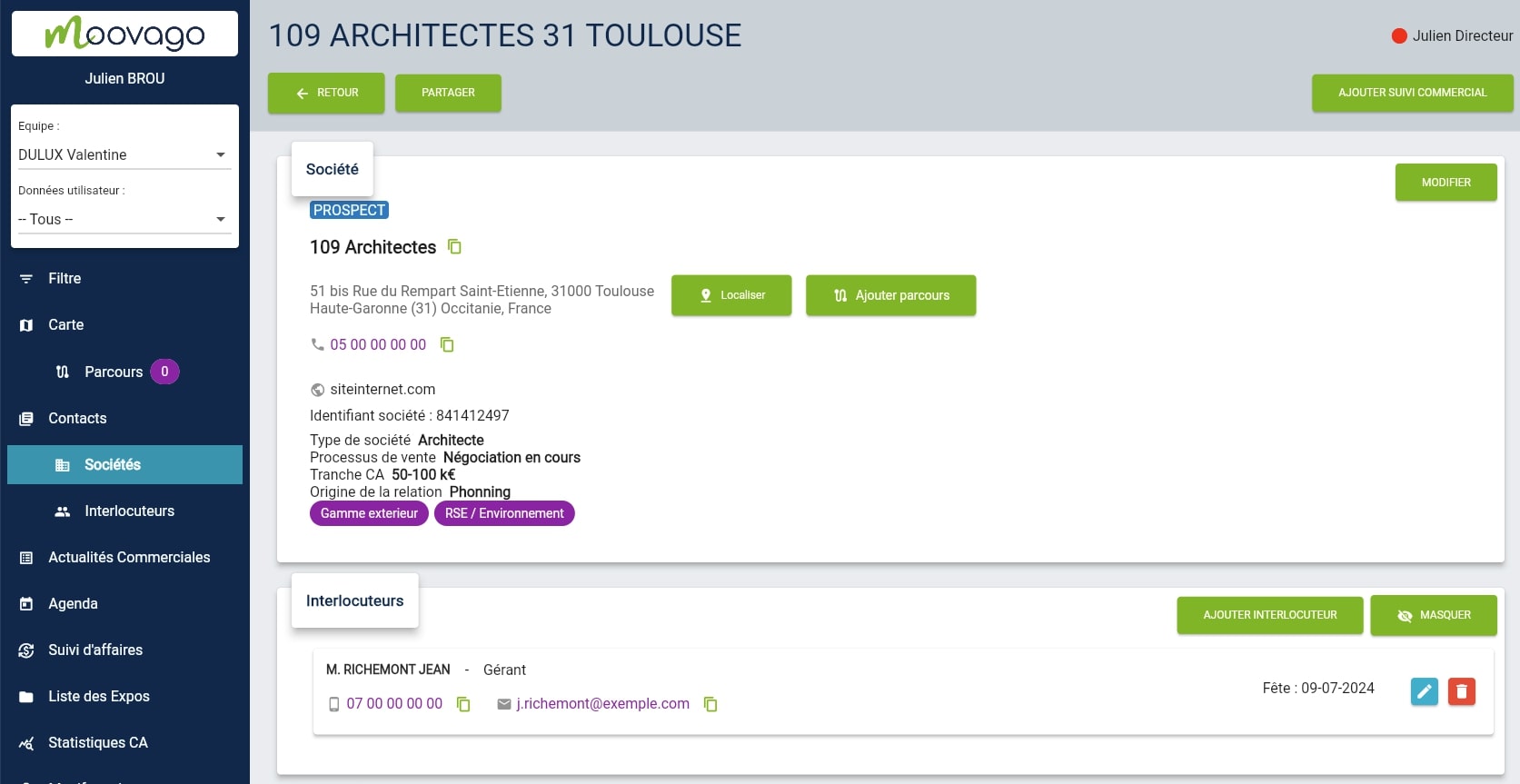
When it comes to security, there’s no need to worry. Your data is hosted on servers in France, protected by regular backups and advanced security measures. Your information remains confidential and accessible only to your teams.
Accelerate your prospecting with integrated prospecting tools
Moovago goes one step further with a prospecting tool that harnesses the power of Google. These features turn a simple search into concrete opportunities. For example, if you have the name of a company or brand in mind, such as “Point P” or “Super U”, simply enter it into a search bar to obtain valuable information about that prospect.
Don’t have a specific target yet? Search by activity: “supermarket,” “industrial joinery,” or any other sector relevant to your business.
The real advantage? Once you’ve identified a prospect with this tool, Moovago collects all the data it finds about him/her, and assembles it into a pre-filled prospect file! Now all you have to do is approach them!
Find out more: click here to discover the secrets of Google lead generation in Moovago 🚀
Boost your prospecting follow-up with Moovago
A final advantage, and perhaps its greatest strength, is that Moovago makes it considerably easier to follow up your prospects.
- Find all your prospects on an interactive map, and find new prospects around you,
- View all tasks and reminders by date and urgency in a single list,
- You’ll find theexchange history in each prospect file (yours and your colleagues’ too!),
- Never miss an appointment again, thanks to theintegrated calendar (synchronizable with Google Calendar and Outlook),
- Summarize your exchanges with voice dictation after each appointment.
