Customize your Moovago map legend
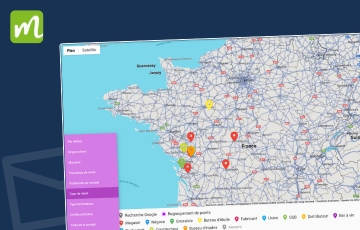
The Moovago map lets you visualize your entire sales portfolio on an interactive map. All your contacts are represented by colored markers, which by default correspond to:– your prospects,– your customers,– your tasks,– your events,– your tradeshows. But this default view is customizable, allowing you toexplore your data from different angles. Store type, team size, […]
Import a contact person from your phonebook into Moovago
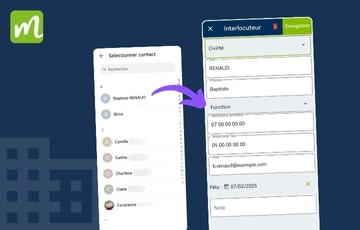
Updated on 12/11/2025. IMPORTANT NOTE: this option is only available on the mobile application. Save time and reduce the risk of manual entry errors when creating new contact persons in Moovago. How to create a new contact person from the phonebook Prerequisites: before you begin Before following this tutorial, please check that you have authorized […]
Synchronize Moovago calendar with Google Calendar
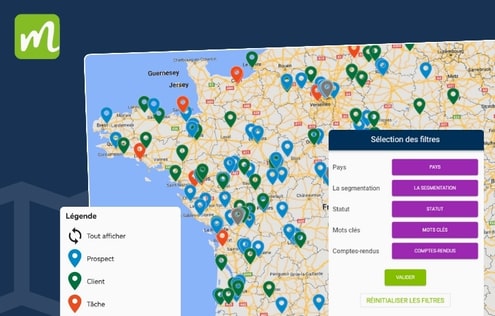
Updated on 12/11/2025. To save time and avoid double entry, Moovago lets you synchronize your Moovago calendar with an external calendar (either Google Calendar or Outlook calendar). What exactly does this mean? As soon as you add, modify or delete an event in a calendar on one of the two platforms, it will automatically be […]
Synchronize your Moovago calendar with Outlook
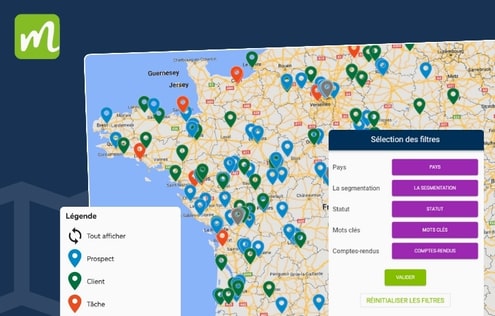
Updated on 12/11/2025. An essential tool in sales life: the diary! Moovago lets you synchronize your Moovago calendar with an external calendar of your choice (either Google Calendar or Outlook) in just a few clicks. How does synchronization work? It’s simple: any additions, modifications or deletions made in one of the two linked calendars will […]
Filter contacts displayed on the map
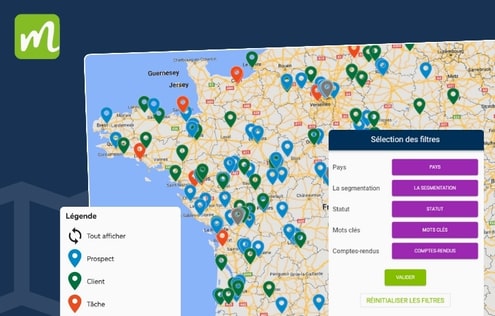
Updated on 13/11/2025 Moovago’s map lets you visualize your entire business portfolio on an interactive map. However, as your portfolio grows, the map’s legibility may be compromised. Let’s take a look at how to filter the items displayed on the map so you can access what you need quickly. Filter contacts by caption With default […]
How do I modify or delete a sales round?
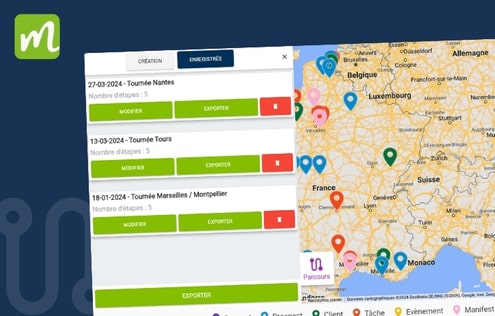
Updated on 15/11/2025 With Moovago’s Route functionality, you can easily create, record and manage all your sales rounds. Once a Route has been saved, you can view, modify or delete it again as part of your round. Let’s see how in the tutorial below. 👇 Modify a route Step 1: Go to the “Career” tab […]
Add a postal address to a route
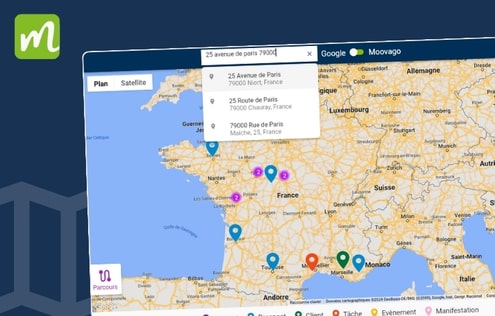
Updated on 14/11/2025 On the Moovago map, you can add companies (i.e. businesses) to your Route (i.e. your business round). However, you can also use Google search to add a postal address to your Route. This method is particularly useful for integrating specific points of passage into your rounds (personal appointments, detours, rendezvous points, etc.). […]
Select all companies in a zone on the map (lasso)
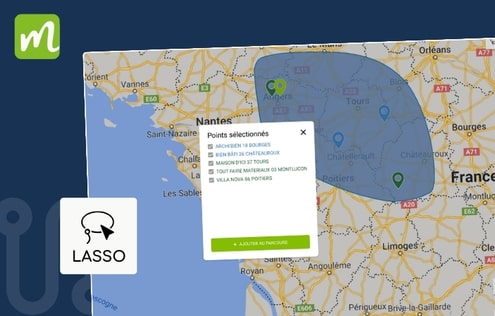
Would you like to quickly organize a sales round in a given area (neighborhood, city, county, region)? Then you’ve come to the right place to find out how you can speed up the organization of your round with Moovago’s Lasso. The Lasso is a tool for quickly selecting all the companies in an area by […]
Filter companies by segmentation (web)
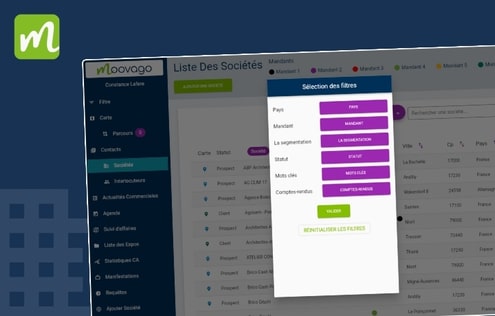
Updated 12/11/2025 In this tutorial, find out how Moovago can help you filter a customer database by map. Using the customizable legend Click on the legend drop-down menu. Select the segmentation question you want to appear on the map Moovago’s default color markers will change to represent the answer to the selected question. Using advanced […]
Create an event in the Moovago calendar (video – mobile)

How do I create an event in the Moovago calendar (mobile)?
