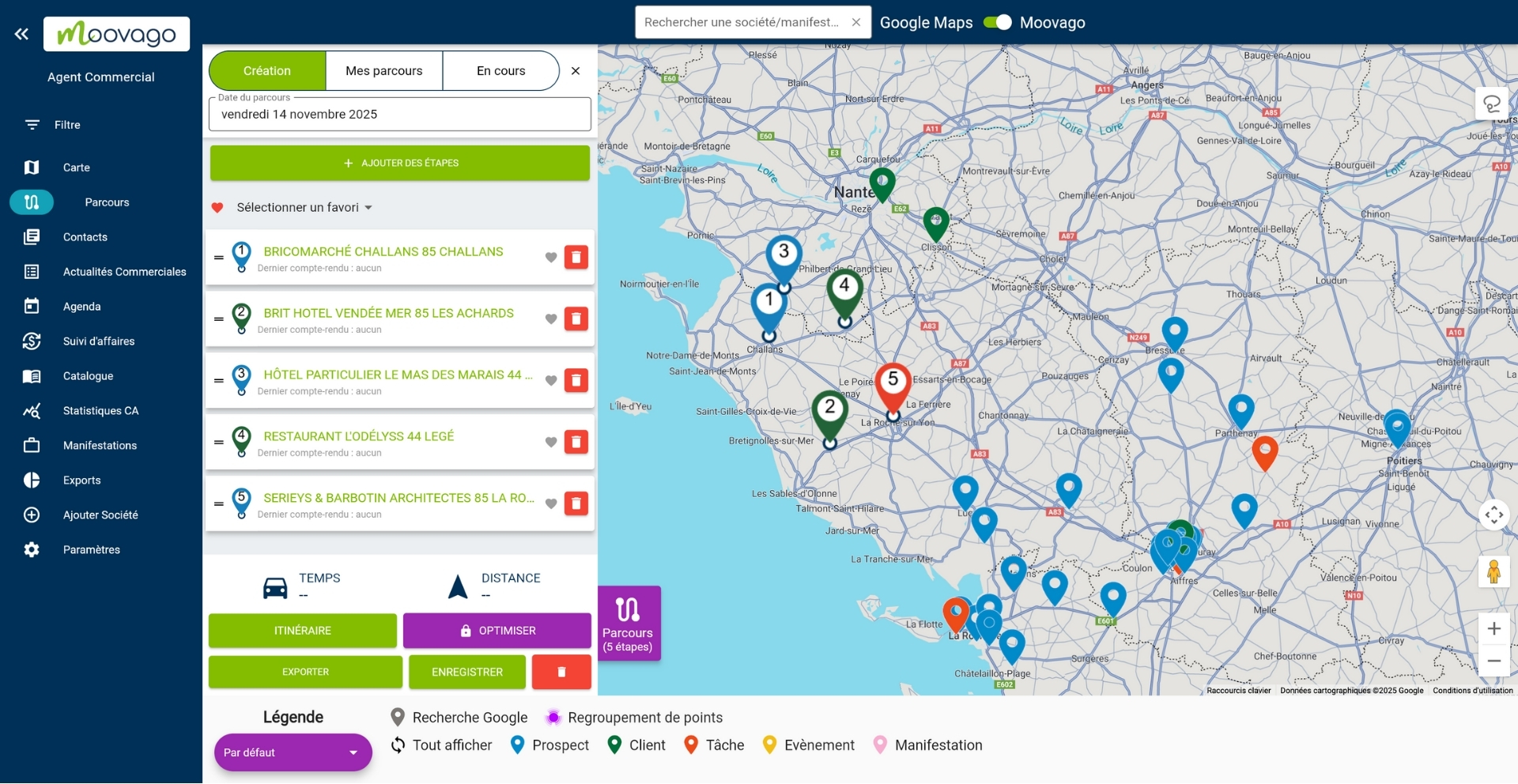Find and activate the Lasso tool
- Directly on the map, click on the Lasso icon in the top right-hand corner.
- Or from the Route window (to the left of the map on the web/computer, and on the “Route” screen on mobile), click on the “Add stages” button , then on “Use the lasso”.

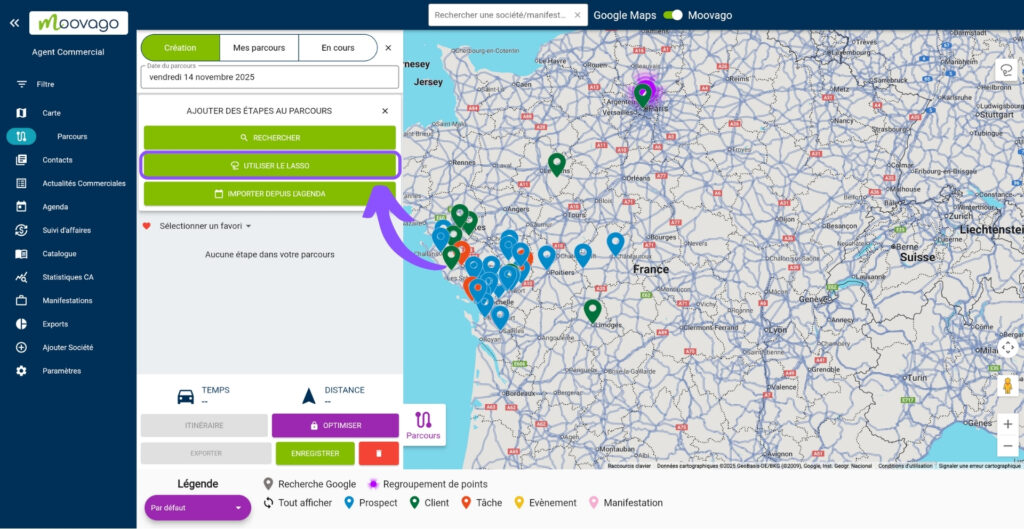
Circle the companies to be included in the Journey
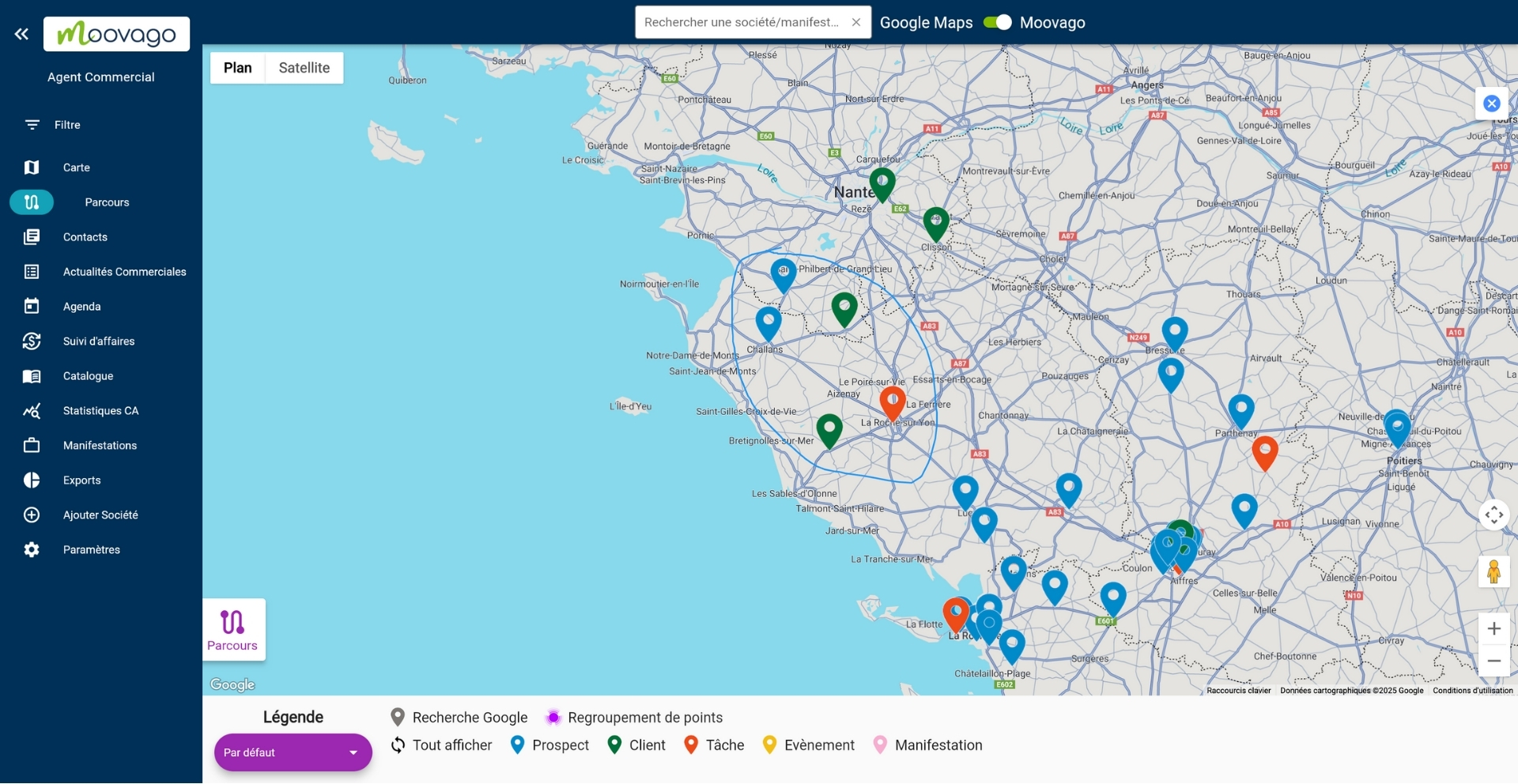
Check and confirm your selection
An insert opens in the middle of the page, listing the companies you’ve circled. Again, the color of a line corresponds to the legend (blue for prospects, green for customers, purple for suspects).
Deselect the companies you don’t want to add to the route on the left. Leave as is to add to the course.
Note: If no company has been found in the circle formed, this insert will be empty. To leave it, click next to it (e.g. on the map).
You can also sort the points using the drop-down menu at the top of the window: in ascending or descending name order, or in ascending or descending date of last follow-up.
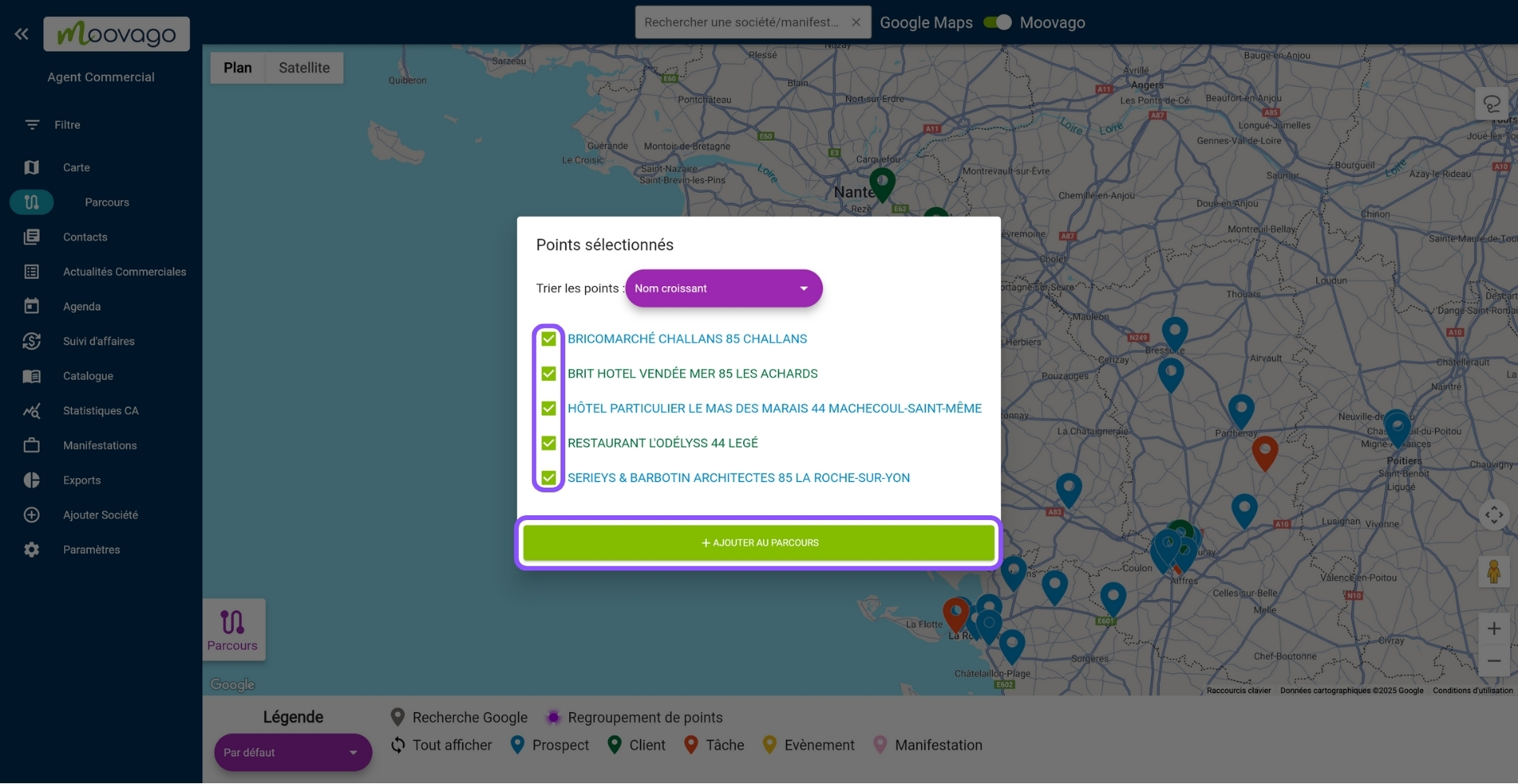
Confirm by pressing “Add to route”.
You can reorder the companies using the“=” next to each step. Simply drag and drop the step where you wish.